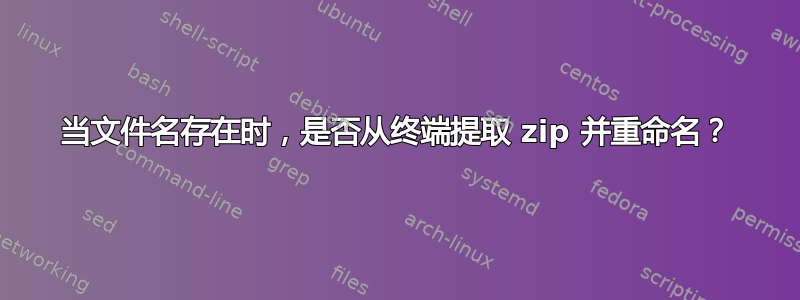
我正在关注这个问题解压一个 zip 文件。有没有办法当有现有的同名文件时,自动在解压的文件后面添加数字?
例如,我有example.zip一个名为的文件contents.csv。我的目录是这样的:
contents.csv example.zip
目前,当我解压缩文件夹时,系统会提示:
$ unzip example.zip
Archive: example.zip
replace contents.csv? [y]es, [n]o, [A]ll, [N]one, [r]ename: y
相反,我只想运行,然后在发生冲突时自动在文件名后附加unzip example.zip一个数字( ),如下所示:-1
contents-1.csv contents.csv example.zip
再次运行unzip example.zip将得到以下结果:
contents-2.csv contents-1.csv contents.csv example.zip
一些 GUI 软件已经可以做到这一点,但我想通过脚本来实现。
答案1
您可以使用-B开关来完成此操作。
-B [when compiled with UNIXBACKUP defined] save a backup copy of
each overwritten file. The backup file is gets the name of the
target file with a tilde and optionally a unique sequence number
(up to 5 digits) appended. The sequence number is applied when‐
ever another file with the original name plus tilde already
exists. When used together with the "overwrite all" option -o,
numbered backup files are never created. In this case, all
backup files are named as the original file with an appended
tilde, existing backup files are deleted without notice. This
feature works similarly to the default behavior of emacs(1) in
many locations.
Example: the old copy of ``foo'' is renamed to ``foo~''.
Warning: Users should be aware that the -B option does not pre‐
vent loss of existing data under all circumstances. For exam‐
ple, when unzip is run in overwrite-all mode, an existing
``foo~'' file is deleted before unzip attempts to rename ``foo''
to ``foo~''. When this rename attempt fails (because of a file
locks, insufficient privileges, or ...), the extraction of
``foo~'' gets cancelled, but the old backup file is already
lost. A similar scenario takes place when the sequence number
range for numbered backup files gets exhausted (99999, or 65535
for 16-bit systems). In this case, the backup file with the
maximum sequence number is deleted and replaced by the new
backup version without notice.
例子:
terrance@terrance-ubuntu:~/testdir$ ls
20161203_202646.jpg 20170610_110407-PANO.jpg
20161225_150835.jpg 98percenteffective.jpg
20170204_192943.jpg Home_Is_dog_hair.jpg
20170204_193007.jpg images.jpg
20170204_193309.jpg img_7230.jpg
20170204_194206.jpg ps_2013_12_29___11_47_19_fixed.jpg
20170322_230834.jpg ps_2013_12_29___11_47_19.jpg
20170401_200805.jpg unnamed.jpg
-------------------------------------------------------------- 06/27/17 20:43:56
terrance@terrance-ubuntu:~/testdir$ zip newfiles.zip *
adding: 20161203_202646.jpg (deflated 1%)
adding: 20161225_150835.jpg (deflated 0%)
adding: 20170204_192943.jpg (deflated 0%)
adding: 20170204_193007.jpg (deflated 0%)
adding: 20170204_193309.jpg (deflated 0%)
adding: 20170204_194206.jpg (deflated 3%)
adding: 20170322_230834.jpg (deflated 1%)
adding: 20170401_200805.jpg (deflated 0%)
adding: 20170610_110407-PANO.jpg (deflated 1%)
adding: 98percenteffective.jpg (deflated 1%)
adding: Home_Is_dog_hair.jpg (deflated 4%)
adding: images.jpg (deflated 0%)
adding: img_7230.jpg (deflated 0%)
adding: ps_2013_12_29___11_47_19_fixed.jpg (deflated 1%)
adding: ps_2013_12_29___11_47_19.jpg (deflated 0%)
adding: unnamed.jpg (deflated 0%)
-------------------------------------------------------------- 06/27/17 20:44:03
terrance@terrance-ubuntu:~/testdir$ unzip -B newfiles.zip
Archive: newfiles.zip
inflating: 20161203_202646.jpg
inflating: 20161225_150835.jpg
inflating: 20170204_192943.jpg
inflating: 20170204_193007.jpg
inflating: 20170204_193309.jpg
inflating: 20170204_194206.jpg
inflating: 20170322_230834.jpg
inflating: 20170401_200805.jpg
inflating: 20170610_110407-PANO.jpg
inflating: 98percenteffective.jpg
inflating: Home_Is_dog_hair.jpg
inflating: images.jpg
inflating: img_7230.jpg
inflating: ps_2013_12_29___11_47_19_fixed.jpg
inflating: ps_2013_12_29___11_47_19.jpg
inflating: unnamed.jpg
-------------------------------------------------------------- 06/27/17 20:44:12
terrance@terrance-ubuntu:~/testdir$ ls
20161203_202646.jpg 20170610_110407-PANO.jpg~
20161203_202646.jpg~ 98percenteffective.jpg
20161225_150835.jpg 98percenteffective.jpg~
20161225_150835.jpg~ Home_Is_dog_hair.jpg
20170204_192943.jpg Home_Is_dog_hair.jpg~
20170204_192943.jpg~ images.jpg
20170204_193007.jpg images.jpg~
20170204_193007.jpg~ img_7230.jpg
20170204_193309.jpg img_7230.jpg~
20170204_193309.jpg~ newfiles.zip
20170204_194206.jpg ps_2013_12_29___11_47_19_fixed.jpg
20170204_194206.jpg~ ps_2013_12_29___11_47_19_fixed.jpg~
20170322_230834.jpg ps_2013_12_29___11_47_19.jpg
20170322_230834.jpg~ ps_2013_12_29___11_47_19.jpg~
20170401_200805.jpg unnamed.jpg
20170401_200805.jpg~ unnamed.jpg~
20170610_110407-PANO.jpg
-------------------------------------------------------------- 06/27/17 20:44:13
terrance@terrance-ubuntu:~/testdir$ unzip -B newfiles.zip
Archive: newfiles.zip
inflating: 20161203_202646.jpg
inflating: 20161225_150835.jpg
inflating: 20170204_192943.jpg
inflating: 20170204_193007.jpg
inflating: 20170204_193309.jpg
inflating: 20170204_194206.jpg
inflating: 20170322_230834.jpg
inflating: 20170401_200805.jpg
inflating: 20170610_110407-PANO.jpg
inflating: 98percenteffective.jpg
inflating: Home_Is_dog_hair.jpg
inflating: images.jpg
inflating: img_7230.jpg
inflating: ps_2013_12_29___11_47_19_fixed.jpg
inflating: ps_2013_12_29___11_47_19.jpg
inflating: unnamed.jpg
-------------------------------------------------------------- 06/27/17 20:44:16
terrance@terrance-ubuntu:~/testdir$ ls
20161203_202646.jpg 20170610_110407-PANO.jpg~
20161203_202646.jpg~ 20170610_110407-PANO.jpg~1
20161203_202646.jpg~1 98percenteffective.jpg
20161225_150835.jpg 98percenteffective.jpg~
20161225_150835.jpg~ 98percenteffective.jpg~1
20161225_150835.jpg~1 Home_Is_dog_hair.jpg
20170204_192943.jpg Home_Is_dog_hair.jpg~
20170204_192943.jpg~ Home_Is_dog_hair.jpg~1
20170204_192943.jpg~1 images.jpg
20170204_193007.jpg images.jpg~
20170204_193007.jpg~ images.jpg~1
20170204_193007.jpg~1 img_7230.jpg
20170204_193309.jpg img_7230.jpg~
20170204_193309.jpg~ img_7230.jpg~1
20170204_193309.jpg~1 newfiles.zip
20170204_194206.jpg ps_2013_12_29___11_47_19_fixed.jpg
20170204_194206.jpg~ ps_2013_12_29___11_47_19_fixed.jpg~
20170204_194206.jpg~1 ps_2013_12_29___11_47_19_fixed.jpg~1
20170322_230834.jpg ps_2013_12_29___11_47_19.jpg
20170322_230834.jpg~ ps_2013_12_29___11_47_19.jpg~
20170322_230834.jpg~1 ps_2013_12_29___11_47_19.jpg~1
20170401_200805.jpg unnamed.jpg
20170401_200805.jpg~ unnamed.jpg~
20170401_200805.jpg~1 unnamed.jpg~1
20170610_110407-PANO.jpg
希望这可以帮助!


