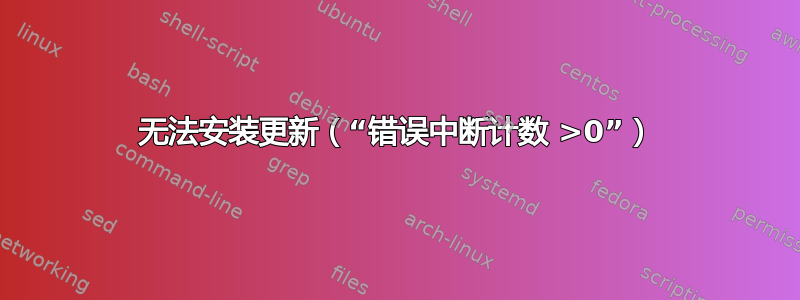
当我尝试通过软件更新程序安装更新时收到以下消息:
"The package system is broken Check if you are using third party repositories. If so disable them, since they are a common source of problems.
Furthermore run the following command in a Terminal: apt-get install -f"
此外,软件更新程序崩溃。
我想按照上述消息所述操作并禁用第三方存储库,但在软件和更新中没有(明确)提到“第三方存储库”的选项。
我的屏幕右上角有一个禁止进入的标志 - 单击它会显示另一条消息,提示发生错误("Error Broken count >0")。
也许这与 Chromium Web 浏览器有关,因为崩溃报告中说
Title: update-manager crashed with chromium-browser-l10n in_show_transaction(): Depends: chromium-browser (>= 59.0.3071.109-0ubuntu0.16.04.1291) but 58.0.3029.110-0ubuntu0.16.04.1281 is installed
我以为在软件更新程序中取消选择 Chromium Web 浏览器可能会让我安装其他更新,但我无法取消选择它。我可以取消选择其他所有内容。
我尝试卸载浏览器,但没有帮助。
答案1
作为brndn2k建议,运行sudo apt-get install -f即可修复。


