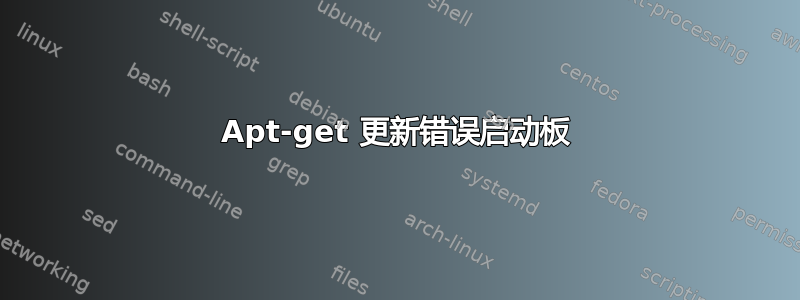
每当我apt-get update最后收到此错误消息时:
W: The repository 'http://ppa.launchpad.net/mc3man/trusty-media/ubuntu/dists trusty Release' does not have a Release file.
N: Data from such a repository can't be authenticated and is therefore potentially dangerous to use.
N: See apt-secure(8) manpage for repository creation and user configuration details.
W: The repository 'http://ppa.launchpad.net/mc3man/trusty-media/ubuntu xenial Release' does not have a Release file.
N: Data from such a repository can't be authenticated and is therefore potentially dangerous to use.
N: See apt-secure(8) manpage for repository creation and user configuration details.
E: Failed to fetch http://ppa.launchpad.net/mc3man/trusty-media/ubuntu/dists/dists/trusty/main/binary-amd64/Packages 404 Not Found
E: Failed to fetch http://ppa.launchpad.net/mc3man/trusty-media/ubuntu/dists/xenial/main/binary-amd64/Packages 404 Not Found
E: Some index files failed to download. They have been ignored, or old ones used instead.
我的源文件如下所示:
# deb http://mirrors.linode.com/ubuntu/ xenial main restricted
# deb http://mirrors.linode.com/ubuntu/ xenial-updates main restricted
# deb http://security.ubuntu.com/ubuntu xenial-security main restricted
# See http://help.ubuntu.com/community/UpgradeNotes for how to upgrade to
# newer versions of the distribution.
deb http://mirrors.linode.com/ubuntu/ xenial main restricted
# deb-src http://mirrors.linode.com/ubuntu/ xenial main restricted
## Major bug fix updates produced after the final release of the
## distribution.
deb http://mirrors.linode.com/ubuntu/ xenial-updates main restricted
# deb-src http://mirrors.linode.com/ubuntu/ xenial-updates main restricted
## N.B. software from this repository is ENTIRELY UNSUPPORTED by the Ubuntu
## team. Also, please note that software in universe WILL NOT receive any
## review or updates from the Ubuntu security team.
deb http://mirrors.linode.com/ubuntu/ xenial universe
# deb-src http://mirrors.linode.com/ubuntu/ xenial universe
deb http://mirrors.linode.com/ubuntu/ xenial-updates universe
# deb-src http://mirrors.linode.com/ubuntu/ xenial-updates universe
## N.B. software from this repository is ENTIRELY UNSUPPORTED by the Ubuntu
## team, and may not be under a free licence. Please satisfy yourself as to
## your rights to use the software. Also, please note that software in
## multiverse WILL NOT receive any review or updates from the Ubuntu
## security team.
deb http://mirrors.linode.com/ubuntu/ xenial multiverse
# deb-src http://mirrors.linode.com/ubuntu/ xenial multiverse
deb http://mirrors.linode.com/ubuntu/ xenial-updates multiverse
# deb-src http://mirrors.linode.com/ubuntu/ xenial-updates multiverse
## N.B. software from this repository may not have been tested as
## extensively as that contained in the main release, although it includes
## newer versions of some applications which may provide useful features.
## Also, please note that software in backports WILL NOT receive any review
## or updates from the Ubuntu security team.
deb http://mirrors.linode.com/ubuntu/ xenial-backports main restricted universe multiverse
# deb-src http://mirrors.linode.com/ubuntu/ xenial-backports main restricted universe multiverse
## Uncomment the following two lines to add software from Canonical's
## 'partner' repository.
## This software is not part of Ubuntu, but is offered by Canonical and the
## respective vendors as a service to Ubuntu users.
# deb http://archive.canonical.com/ubuntu xenial partner
# deb-src http://archive.canonical.com/ubuntu xenial partner
deb http://security.ubuntu.com/ubuntu xenial-security main restricted
# deb-src http://security.ubuntu.com/ubuntu xenial-security main restricted
deb http://security.ubuntu.com/ubuntu xenial-security universe
# deb-src http://security.ubuntu.com/ubuntu xenial-security universe
deb http://security.ubuntu.com/ubuntu xenial-security multiverse
# deb-src http://security.ubuntu.com/ubuntu xenial-security multiverse
deb [arch=amd64] https://download.docker.com/linux/ubuntu xenial stable
# deb-src [arch=amd64] https://download.docker.com/linux/ubuntu xenial stable
deb http://ppa.launchpad.net/mc3man/trusty-media/ubuntu/dists trusty main
# deb-src http://ppa.launchpad.net/chris-lea/libsodium/ubuntu xenial main
我已经打开了PPA 链接在网络浏览器中,并且没有出现错误。
答案1
您的发行版本是 16.04。
但如你所见此 PPA 没有任何适用于 Xenial 的软件包。
它仅具有适用于 Ubuntu 可信版本(14.04)的软件包。
因此请尝试以下命令来删除此 PPA:
sudo add-apt-repository -r ppa:mc3man/trusty-media
sudo apt update
你的问题应该解决了。


