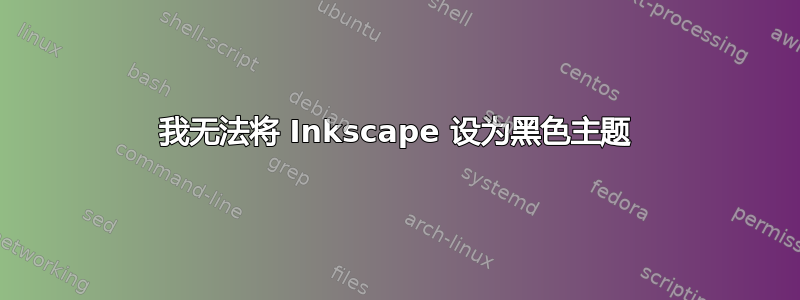
我按照很多教程操作,但我的 Inkscape 只是保持默认的白色。
我不知道为什么!我尝试了 0.92.1 和 0.92 版本 --> 0 次成功。
答案1
我找到了这种方法或解决方案。
创建一个临时目录
/home/$USER/inkscape_dark进入该目录并从 github 克隆 repo:
git clone https://github.com/alma4rebi/Inkscape-0.91-dark-theme.git- 移入仓库
cd Inkscape-0.91-dark-theme 现在使用终端按照以下步骤操作:
- 解压文件
tar -cvf Inkscape\ 0.91\ dark\ theme\ linux.tar.gz cd Inkscape\ 0.91\ dark\ theme\ linuxcd Set\ dark\ theme/sudo cp etc/gtk-2.0/gtkrc /etc/gtk-2.0/sudo cp share/icons/icons.svg /usr/share/icons/sudo cp share/themes/Default/gtk-2.0-key/gtkrc /usr/share/themes/Default/gtk-2.0-key/
- 解压文件
现在启动 inkscape 你就会看到你的深色主题。
笔记:
Return bright theme要返回明亮主题,请使用其中的文件夹内容。
来源:


