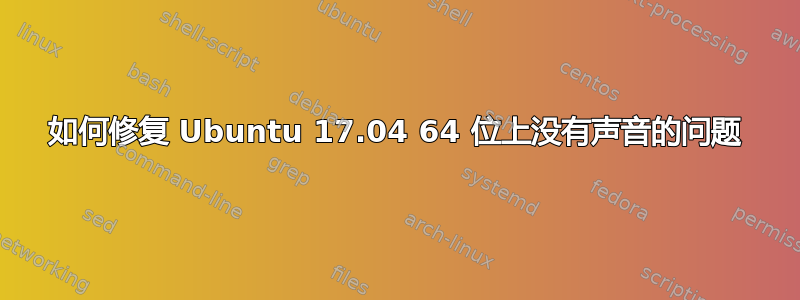
我最近切换到 Linux,并决定使用 Ubuntu 发行版 17.04。安装完成后,我发现没有音频,不久后我意识到我的主板不支持 Linux,这就是我想要手动安装声音驱动程序的原因。下载 Realtek 音频驱动程序(Linux 驱动程序 3.0)后,由于安装说明不起作用,我很难安装驱动程序。那么我该怎么做呢?
结果lspci -v | grep -A7 -i "audio"是:
00:1f.3 Audio device: Intel Corporation 200 Series PCH HD Audio
Subsystem: ASUSTeK Computer Inc. Device 8724
Flags: bus master, fast devsel, latency 32, IRQ 133
Memory at df240000 (64-bit, non-prefetchable) [size=16K]
Memory at df220000 (64-bit, non-prefetchable) [size=64K]
Capabilities: <access denied>
Kernel driver in use: snd_hda_intel
Kernel modules: snd_hda_intel
当尝试使用以下答案给出的命令通过终端安装文件时,命令行后make出现以下错误:
error: macro "__DATE__" might prevent reproducible builds [-Werror=date-time]
"Compiled on " __DATE__ " for kernel %s"
最后一行写道:
Makefile:167: recipe for target 'compile' failed
make: *** [compile] Error 2
命令行后make install出现了另一个错误:
Makefile:188: recipe for target 'install-headers' failed
make: *** [install-headers] Error 1
我还想指出,输入make install所有以以下内容开头的行后:
rm: cannot remove '/ A FILE LOCATION ' : permission denied
或者他们这样开头:
install: cannot create regular file `/ A FILE LOCATION ' : permission denied
结果sudo lshw | grep -A5 core是:
*-core
description: Motherboard
product: PRIME Z270-A
vendor: ASUSTeK COMPUTER INC.
physical id: 0
version: Rev 1.xx
--
configuration: cores=4 enabledcores=4 threads=8
*-pci
description: Host bridge
product: Skylake Host Bridge/DRAM Registers
vendor: Intel Corporation
physical id: 100
--
configuration: driver=skl_uncore
resources: irq:0
*-display
description: VGA compatible controller
product: HD Graphics 530
vendor: Intel Corporation
sudo make install使用以下答案中的方法后出现的错误是:
Makefile:206: recipe for target 'install-modules' failed
make: *** [install-modules] Error 1
答案1
尝试这些
tar -xvf 0001-LinuxPkg_5.18rc8.tar.bz2
cd Rt-Linux-HDaudio-5.18/
tar -xvf alsa-driver-RTv5.18rc8.tar.bz2
cd alsa-driver-RTv5.18/alsa/
sudo apt install gcc g++ build-essential patch
./configure --with-cards=hda-intel
make
sudo make install
然后重启电脑
如果您遇到任何错误,请在问题末尾将该错误作为代码发布。
更新 1
相关
当尝试使用以下答案给出的命令通过终端安装文件时,命令行后出现以下错误:
错误:宏”日期“可能会阻止可重现的构建 [-Werror = date-time]“编译于”日期“针对内核 %s”
尝试解决方案
如何禁用 -Werror=date-time/macro "__DATE__" 可能会阻止可重现的构建
make install如果没有成功make并且没有超级用户权限,您就无法做到这一点。尝试一下sudo make install。(我习惯从 root shell 完成大部分管理工作)
更新 2
也可以使用 sudo 尝试这些
sudo modprobe -r snd_hda_intel
sudo modprobe snd_hda_intel probe_mask=0x1ff
从https://unix.stackexchange.com/questions/373777/realtek-alc1220-audio-chipset-on-linux-mint-18-1
答案2
打开终端并运行以下命令:
sudo apt-get install indicator-sound
killall unity-panel-service
killall gnome-panel
您还可以尝试以下命令来恢复面板栏中的声音指示器:
sudo apt-get install indicator-sound
sudo apt-get install indicator-messages
sudo apt-get install evolution-indicator
我从这里获得了成功”http://sourcedigit.com/20436-sound-icon-missing-ubuntu-how-to-fix-sound-problem-in-ubuntu/“(我也希望你如此)”
答案3
我两次安装 Ubuntu 17.10 64 位时都遇到了这个问题。第一次安装时,我费了好大劲才找到一个两次都有效的解决方案。我的解决方案是使用 pavucontrol。使用以下命令安装它:sudo apt install pavucontrol。然后运行 pavucontrol 并单击右上角的 > 符号,直到进入“配置”选项卡。为内置音频选择配置文件“模拟立体声双工(未插电)”。


