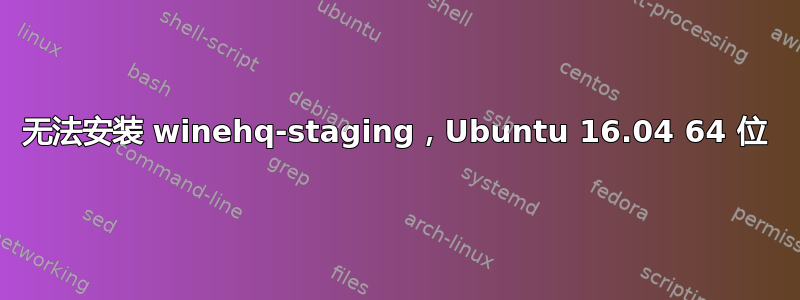
我一直在通过 安装的 Ubuntu 16.04 上运行 wine sudo apt-get install wine,但我想切换到 wine-staging。我尝试按照以下说明进行操作https://wiki.winehq.org/Ubuntu
我首先卸载了 wine,并确保所有软件包都是最新的:
sudo apt-get remove wine wine-mono wine-gecko winetricks
sudo apt-get autoremove
sudo apt-get update
sudo apt-get upgrade
然后我重新启动并运行以下一系列命令:
sudo dpkg --add-architecture i386
wget -nc https://dl.winehq.org/wine-builds/Release.key
sudo apt-key add Release.key
sudo apt-add-repository https://dl.winehq.org/wine-builds/ubuntu/
sudo apt-get update
但是,安装命令winehq-staging因 wine-staging 的依赖关系未满足而失败:
sudo apt-get install --install-recommends winehq-staging
The following packages have unmet dependencies:
winehq-staging : Depends: wine-staging (= 2.13.0~xenial)
E: Unable to correct problems, you have held broken packages.
安装 wine-staging 失败,因为未满足以下依赖关系wine-staging-i386:
sudo apt-get install wine-staging
The following packages have unmet dependencies:
wine-staging : Depends: wine-staging-i386 (= 2.13.0~xenial)
E: Unable to correct problems, you have held broken packages.
wine-staging-i386由于软件包的各种依赖关系未得到满足,安装失败-i386。显示其中几个(列表很长):
sudo apt-get install wine-staging-i386
The following packages have unmet dependencies:
wine-staging-i386:i386 : Depends: libasound2:i386 (>= 1.0.16) but it is not installable
Depends: libglib2.0-0:i386 (>= 2.12.0) but it is not installable
Depends: libgphoto2-6:i386 (>= 2.5.9) but it is not installable
Depends: libgphoto2-port12:i386 (>= 2.5.9) but it is not installable
(剪辑)
Recommends: libxslt1.1:i386 (>= 1.1.25) but it is not installable
Recommends: libxxf86vm1:i386 but it is not installable
E: Unable to correct problems, you have held broken packages.
如果我尝试安装第一个,它不可用:
sudo apt-get install libasound2:i386
Package libasound2:i386 is not available, but is referred to by another package.
This may mean that the package is missing, has been obsoleted, or
is only available from another source
However the following packages replace it:
libasound2-data
E: Package 'libasound2:i386' has no installation candidate
但是,包libasound2-data已经安装并且是最新版本。
我不知道下一步该尝试什么。
答案1
这是对答案的补充埃尔伯CM
在执行“$ sudo apt-get install --install-recommends winehq-staging”之前,我需要安装以下库:
$ sudo apt-get install libasound2-plugins:i386
$ sudo apt-get install wine-staging-i386
$ sudo apt-get install wine-staging
最后
$ sudo apt-get install --install-recommends winehq-staging
瞧,现在可以正常工作了。
答案2
我成功按照以下步骤为 Ubuntu 18.04 安装了 wine:
# basic steps
sudo dpkg --add-architecture i386
wget -nc https://dl.winehq.org/wine-builds/winehq.key
sudo apt-key add winehq.key
sudo apt-add-repository 'deb https://dl.winehq.org/wine-builds/ubuntu/ bionic main'
# fix of the broken dependency
sudo add-apt-repository ppa:cybermax-dexter/sdl2-backport
# install winehq
sudo apt install --install-recommends winehq-staging
找到解决方案这里。
答案3
英语不是我的母语所以请耐心等待。
显然解决方案稍微复杂一些,请按照以下教程操作:
https://codereviewvideos.com/blog/wine-1-9-11-on-ubuntu-16-04/
首先需要安装一些库:
sudo apt-get install gcc-multilib libasound2-dev:i386 libgsm1-dev:i386 libjpeg8-dev:i386 liblcms2-dev:i386 libldap2-dev:i386 libmpg123-dev:i386 libopenal-dev:i386 libv4l-dev:i386 libx11-dev:i386 libxinerama-dev:i386 libxml2-dev:i386 zlib1g-dev:i386
然后再次进行更新:
sudo apt-get update
再次缺少一些库:
sudo apt-get install libcapi20-dev:i386 libcups2:i386 libdbus-1-3:i386 libfontconfig:i386 libfreetype6:i386 libglu1-mesa:i386 libgphoto2-6:i386 libncurses5:i386 libosmesa6:i386 libsane:i386 libxcomposite1:i386 libxcursor1:i386 libxi6:i386 libxrandr2:i386 libxslt1.1:i386 ocl-icd-libopencl1:i386 libgd3:i386
最后进行所需的安装:
稳定分支
sudo apt-get install --install-recommends winehq-stable
开发分支
sudo apt-get install --install-recommends winehq-devel
暂存分支
sudo apt-get install --install-recommends winehq-staging
PSDT:可以包含一些库,这取决于可以使用它们的其他程序和 Ubuntu 版本。
答案4
我也同意
sudo add-apt-repository ppa:cybermax-dexter/sdl2-backport
修复了我的依赖问题。
可能白白安装了前面提到的那些库。


