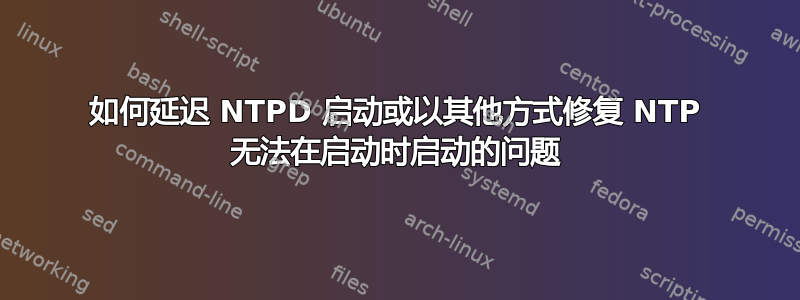
我的 NTPD 在启动时无法正常启动,因为我的所有客户端都无法从中获取时间,但是当我登录并输入
systemctl restart ntp
它开始工作
如果我重新启动并登录,然后尝试使用 ntpq 并输入 peer,我会得到以下信息
ntpq> peer
ntpq: read: Connection refusedntpq>
所以我想延迟启动可以解决这个问题我的 NTPD 版本是
国家邮政局[电子邮件保护]2017 年 7 月 12 日星期三 12:23:43 UTC (1)
我的完整 ntp.conf 是
# /etc/ntp.conf, configuration for ntpd; see ntp.conf(5) for help
driftfile /var/lib/ntp/ntp.drift
# Enable this if you want statistics to be logged.
pool 0.au.pool.ntp.org iburst
server netservices.wilson.lan
# By default, exchange time with everybody, but don't allow configuration.
restrict -4 default kod notrap nomodify nopeer noquery limited
restrict -6 default kod notrap nomodify nopeer noquery limited
restrict source notrap nomodify noquery
# Local users may interrogate the ntp server more closely.
restrict 127.0.0.1
restrict ::1
其他信息
- Netservices 是一款树莓派,也存在类似的 NTP 无法启动问题
- 我尝试注释掉该服务器,但问题并没有得到解决
- 该盒子有一个 SSD 驱动器,因此启动速度很快(3-4 秒)


