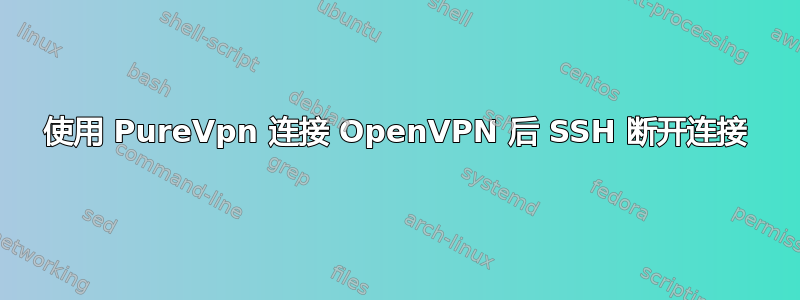
我一直在尝试使用 OpenVPN 在我的 DigitalOcean VPS 上安装 PureVPN。我正在使用 SSH 配置 VPS。
但是,当我启动 VPN 时,我与 VPS 的连接断开了,并且我无法再使用 SSH 登录。
我之前曾使用以下教程在我的 VPS 上设置私人互联网访问 VPN:
https://serverfault.com/questions/659955/allowing-ssh-on-a-server-with-an-active-openvpn-client
答案概要:
ip rule add from x.x.x.x table 128
ip route add table 128 to y.y.y.y/y dev ethX
ip route add table 128 default via z.z.z.z
其中 xxxx 是您的公共 IP,yyyy/y 应该是您的公共 IP 地址的子网,ethX 应该是您的公共以太网接口,zzzz 应该是默认网关。
当我尝试使用 OpenVPN 连接到 privateinternetaccess 时,一切正常。
但是,当我对 PureVPN 执行上述相同步骤时,出现以下错误:
RTNETLINK answers: File exists
Thu Aug 17 12:25:09 2017 ERROR: Linux route add command failed: external program exited with error status: 2
我觉得问题存在于我的*.ovpn文件中。
这是我的 PureVPN 配置文件的示例:
client
dev tun
proto udp
remote cav1-ovpn-udp.pointtoserver.com 53
persist-key
persist-tun
ca ca.crt
tls-auth Wdc.key 1
cipher AES-256-CBC
comp-lzo
verb 1
mute 20
route-method exe
route-delay 2
route 0.0.0.0 0.0.0.0
auth-user-pass pass.txt
auth-retry interact
explicit-exit-notify 2
ifconfig-nowarn
auth-nocache
如果我注释掉该route 0.0.0.0 0.0.0.0部分,连接虽然可以接通,但我将无法再访问互联网上的任何网站。
curl ifconfig.co超时而无法返回我的 VPN 的 IP。
我希望能够通过 SSH 连接到我的 VPS 的公共 IP。
这是我的整个连接日志:
root@open-vpn:/etc/openvpn# openvpn London2-udp.ovpn
Thu Aug 17 12:38:27 2017 OpenVPN 2.3.10 x86_64-pc-linux-gnu [SSL (OpenSSL)] [LZO] [EPOLL] [PKCS11] [MH] [IPv6] built on Jun 22 2017
Thu Aug 17 12:38:27 2017 library versions: OpenSSL 1.0.2g 1 Mar 2016, LZO 2.08
Thu Aug 17 12:38:27 2017 WARNING: file 'pass.txt' is group or others accessible
Thu Aug 17 12:38:27 2017 WARNING: No server certificate verification method has been enabled. See http://openvpn.net/howto.html#mitm for more info.
Thu Aug 17 12:38:27 2017 WARNING: file 'Wdc.key' is group or others accessible
Thu Aug 17 12:38:27 2017 Control Channel Authentication: using 'Wdc.key' as a OpenVPN static key file
Thu Aug 17 12:38:27 2017 UDPv4 link local (bound): [undef]
Thu Aug 17 12:38:27 2017 UDPv4 link remote: [AF_INET]172.94.3.130:53
Thu Aug 17 12:38:28 2017 WARNING: 'link-mtu' is used inconsistently, local='link-mtu 1558', remote='link-mtu 64858'
Thu Aug 17 12:38:28 2017 WARNING: 'tun-mtu' is used inconsistently, local='tun-mtu 1500', remote='tun-mtu 64800'
Thu Aug 17 12:38:28 2017 [PureVPN] Peer Connection Initiated with [AF_INET]172.94.3.130:53
Thu Aug 17 12:38:31 2017 TUN/TAP device tun0 opened
Thu Aug 17 12:38:31 2017 do_ifconfig, tt->ipv6=0, tt->did_ifconfig_ipv6_setup=0
Thu Aug 17 12:38:31 2017 /sbin/ip link set dev tun0 up mtu 1500
Thu Aug 17 12:38:31 2017 /sbin/ip addr add dev tun0 local 172.94.3.242 peer 172.94.3.241
RTNETLINK answers: File exists
Thu Aug 17 12:38:33 2017 ERROR: Linux route add command failed: external program exited with error status: 2
Thu Aug 17 12:38:33 2017 Initialization Sequence Completed
如何使用 PureVPN 获得相同的结果?
答案1
能否通过 SSH 进入机器至关重要吗?如果不重要,请尝试直接使用控制台:


