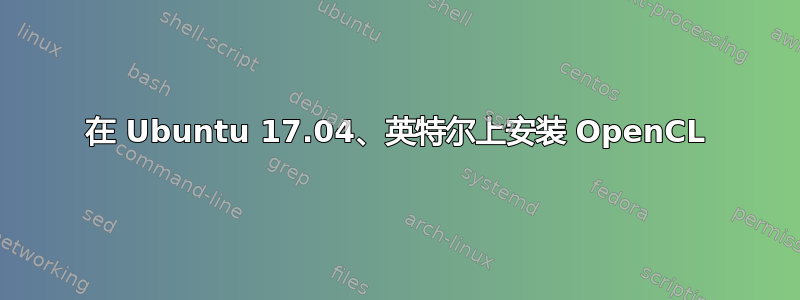
在 Ubuntu 17.04、Intel 上安装 OpenCL
我正在尝试在 ubuntu 17.04 上安装 OpenCL:
$ lshw :
*-cpu
product: Intel(R) Core(TM) i5-3210M CPU @ 2.50GHz
vendor: Intel Corp.
physical id: 1
bus info: cpu@0
size: 2899MHz
capacity: 3100MHz
width: 64 bits
*-display
description: VGA compatible controller
product: 3rd Gen Core processor Graphics Controller
vendor: Intel Corporation
physical id: 2
bus info: pci@0000:00:02.0
version: 09
width: 64 bits
clock: 33MHz
capabilities: vga_controller bus_master cap_list rom
configuration: driver=i915 latency=0
resources: irq:34 memory:a0000000-a03fffff memory:90000000-9fffffff ioport:2000(size=64) memory:c0000-dffff
到目前为止,还没有找到任何文档。英特尔的“install.sh”报告不支持的操作系统。
---- 根据@Thomas,我已经安装:apt-get install beignet clinfo
到目前为止似乎还没有 opencl gpu 支持
以下是 clinfo 输出:
$ clinfo :
Number of platforms 1
Platform Name Intel Gen OCL Driver
Platform Vendor Intel
Platform Version OpenCL 2.0 beignet 1.3
Platform Profile FULL_PROFILE
Platform Extensions cl_khr_global_int32_base_atomics cl_khr_global_int32_extended_atomics cl_khr_local_int32_base_atomics cl_khr_local_int32_extended_atomics cl_khr_byte_addressable_store cl_khr_3d_image_writes cl_khr_image2d_from_buffer cl_khr_depth_images cl_khr_spir cl_khr_icd cl_intel_accelerator cl_intel_subgroups cl_intel_subgroups_short
Platform Extensions function suffix Intel
beignet-opencl-icd: no supported GPU found, this is probably the wrong opencl-icd package for this hardware
(If you have multiple ICDs installed and OpenCL works, you can ignore this message)
Platform Name Intel Gen OCL Driver
Number of devices 0
NULL platform behavior
clGetPlatformInfo(NULL, CL_PLATFORM_NAME, ...) Intel Gen OCL Driver
beignet-opencl-icd: no supported GPU found, this is probably the wrong opencl-icd package for this hardware
(If you have multiple ICDs installed and OpenCL works, you can ignore this message)
clGetDeviceIDs(NULL, CL_DEVICE_TYPE_ALL, ...) Intel Gen OCL Driver
clCreateContext(NULL, ...) [default] No devices found in platform
beignet-opencl-icd: no supported GPU found, this is probably the wrong opencl-icd package for this hardware
(If you have multiple ICDs installed and OpenCL works, you can ignore this message)
clCreateContextFromType(NULL, CL_DEVICE_TYPE_CPU) No devices found in platform
beignet-opencl-icd: no supported GPU found, this is probably the wrong opencl-icd package for this hardware
(If you have multiple ICDs installed and OpenCL works, you can ignore this message)
clCreateContextFromType(NULL, CL_DEVICE_TYPE_GPU) No devices found in platform
beignet-opencl-icd: no supported GPU found, this is probably the wrong opencl-icd package for this hardware
(If you have multiple ICDs installed and OpenCL works, you can ignore this message)
clCreateContextFromType(NULL, CL_DEVICE_TYPE_ACCELERATOR) No devices found in platform
beignet-opencl-icd: no supported GPU found, this is probably the wrong opencl-icd package for this hardware
(If you have multiple ICDs installed and OpenCL works, you can ignore this message)
clCreateContextFromType(NULL, CL_DEVICE_TYPE_CUSTOM) No devices found in platform
beignet-opencl-icd: no supported GPU found, this is probably the wrong opencl-icd package for this hardware
(If you have multiple ICDs installed and OpenCL works, you can ignore this message)
clCreateContextFromType(NULL, CL_DEVICE_TYPE_ALL) No devices found in platform
ICD loader properties
ICD loader Name OpenCL ICD Loader
ICD loader Vendor OCL Icd free software
ICD loader Version 2.2.11
ICD loader Profile OpenCL 2.1
答案1
您可以安装beignet供英特尔使用的软件包,这clinfo将有助于检查所识别的内容。
apt-get install beignet clinfo
然后运行clinfo检查openCL设备。
clinfo
根据您的计划,您可能还需要安装开发包或其他库。
apt-get install beignet-dev
对于您感兴趣的库或程序,请使用以下命令来查找它们。
apt-cache search opencl


