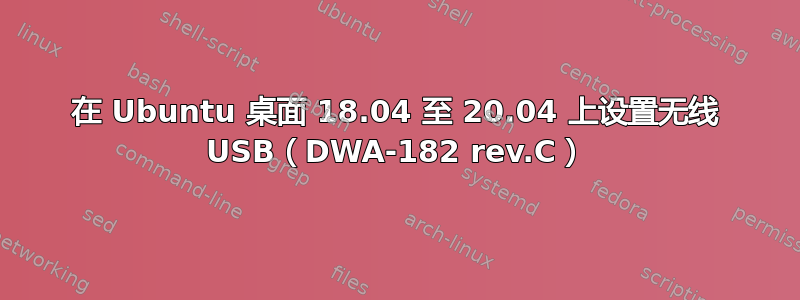
首先,我想强调的是,我已经为这个问题苦苦挣扎了很长时间,到目前为止我找到的所有解决方案都失败了。我遵循这回答,然后我从 D-Link 网站下载了驱动程序(我会把它放在评论中,因为我不能发布超过两个链接),然后我运行了这些命令(在包含文件的文件夹中)
chmod +x install.sh
sudo ./install.sh
接下来是一长串错误
/home/szymon/Desktop/RTL8812AU_linux_v4.3.2_11100.20140411/driver/rtl8812AU_linux_v4.3.2_11100.20140411/core/rtw_debug.c:66:64: error: macro "__DATE__" might prevent reproducible builds [-Werror=date-time]
DBG_871X_SEL_NL(sel, "build time: %s %s\n", __DATE__, __TIME__);
^
/home/szymon/Desktop/RTL8812AU_linux_v4.3.2_11100.20140411/driver/rtl8812AU_linux_v4.3.2_11100.20140411/core/rtw_debug.c:66:1: error: macro "__TIME__" might prevent reproducible builds [-Werror=date-time]
DBG_871X_SEL_NL(sel, "build time: %s %s\n", __DATE__, __TIME__);
^
/home/szymon/Desktop/RTL8812AU_linux_v4.3.2_11100.20140411/driver/rtl8812AU_linux_v4.3.2_11100.20140411/core/rtw_debug.c:66:1: error: macro "__DATE__" might prevent reproducible builds [-Werror=date-time]
/home/szymon/Desktop/RTL8812AU_linux_v4.3.2_11100.20140411/driver/rtl8812AU_linux_v4.3.2_11100.20140411/core/rtw_debug.c:66:1: error: macro "__TIME__" might prevent reproducible builds [-Werror=date-time]
/home/szymon/Desktop/RTL8812AU_linux_v4.3.2_11100.20140411/driver/rtl8812AU_linux_v4.3.2_11100.20140411/core/rtw_debug.c:66:1: error: macro "__DATE__" might prevent reproducible builds [-Werror=date-time]
/home/szymon/Desktop/RTL8812AU_linux_v4.3.2_11100.20140411/driver/rtl8812AU_linux_v4.3.2_11100.20140411/core/rtw_debug.c:66:1: error: macro "__TIME__" might prevent reproducible builds [-Werror=date-time]
cc1: some warnings being treated as errors
scripts/Makefile.build:257: recipe for target '/home/szymon/Desktop/RTL8812AU_linux_v4.3.2_11100.20140411/driver/rtl8812AU_linux_v4.3.2_11100.20140411/core/rtw_debug.o' failed
make[2]: *** [/home/szymon/Desktop/RTL8812AU_linux_v4.3.2_11100.20140411/driver/rtl8812AU_linux_v4.3.2_11100.20140411/core/rtw_debug.o] Error 1
Makefile:1395: recipe for target '_module_/home/szymon/Desktop/RTL8812AU_linux_v4.3.2_11100.20140411/driver/rtl8812AU_linux_v4.3.2_11100.20140411' failed
make[1]: *** [_module_/home/szymon/Desktop/RTL8812AU_linux_v4.3.2_11100.20140411/driver/rtl8812AU_linux_v4.3.2_11100.20140411] Error 2
make[1]: Leaving directory '/usr/src/linux-headers-3.19.0-84-generic'
Makefile:1350: recipe for target 'modules' failed
make: *** [modules] Error 2
##################################################
Compile make driver error: 2
Please check error Mesg
##################################################
。
之后,我找到了另一种方法来解决问题,使用来自这网站和关注这指南。运行后,make我收到以下错误列表
/home/szymon/Desktop/rtl8812AU_8821AU_linux-master/os_dep/linux/ioctl_cfg80211.c:6001:2: error: initialization from incompatible pointer type [-Werror]
.del_station = cfg80211_rtw_del_station,
^
/home/szymon/Desktop/rtl8812AU_8821AU_linux-master/os_dep/linux/ioctl_cfg80211.c:6001:2: error: (near initialization for ‘rtw_cfg80211_ops.del_station’) [-Werror]
cc1: all warnings being treated as errors
scripts/Makefile.build:257: recipe for target '/home/szymon/Desktop/rtl8812AU_8821AU_linux-master/os_dep/linux/ioctl_cfg80211.o' failed
make[2]: *** [/home/szymon/Desktop/rtl8812AU_8821AU_linux-master/os_dep/linux/ioctl_cfg80211.o] Error 1
Makefile:1395: recipe for target '_module_/home/szymon/Desktop/rtl8812AU_8821AU_linux-master' failed
make[1]: *** [_module_/home/szymon/Desktop/rtl8812AU_8821AU_linux-master] Error 2
make[1]: Leaving directory '/usr/src/linux-headers-3.19.0-84-generic'
Makefile:1584: recipe for target 'modules' failed
make: *** [modules] Error 2
。
如您所见,它们看起来非常相似。说实话,我不知道现在该怎么做……我尝试查找错误,但没有成功。为了完成这个问题,我添加了两个关于适配器的结果
lsusb
Bus 003 Device 005: ID 2001:3315 D-Link Corp.
sudo lshw -C network
*-network
description: Ethernet interface
product: RTL8111/8168/8411 PCI Express Gigabit Ethernet Controller
vendor: Realtek Semiconductor Co., Ltd.
physical id: 0
bus info: pci@0000:03:00.0
logical name: eth0
version: 11
serial: 14:dd:a9:dc:52:02
size: 10Mbit/s
capacity: 1Gbit/s
width: 64 bits
clock: 33MHz
capabilities: pm msi pciexpress msix vpd bus_master cap_list ethernet physical tp mii 10bt 10bt-fd 100bt 100bt-fd 1000bt 1000bt-fd autonegotiation
configuration: autonegotiation=on broadcast=yes driver=r8169 driverversion=2.3LK-NAPI duplex=half firmware=rtl8168g-2_0.0.1 02/06/13 latency=0 link=no multicast=yes port=MII speed=10Mbit/s
resources: irq:27 ioport:e000(size=256) memory:f7c00000-f7c00fff memory:f0000000-f0003fff
。
我不知道这是否相关,但是当我单击 Ubuntu 右上角工具栏中的互联网连接图标时,会出现RTL8111/8168/8411 PCI Express Gigabit Ethernet Controller一个可见的选项(显示为灰色,无法与其“交互”),然后是disconnected。
正如你所见,我完全是 Ubuntu 新手,非常感谢你的帮助。如果你需要任何其他信息,请告诉我。
答案1
在 Ubuntu 桌面 18.04 至 20.04 上设置无线 USB(DWA-182 rev.C)
确保未插入 USB 无线设备
更新系统:
$ sudo apt update安装所需的软件包:
$ sudo apt install git && build-essential下载驱动程序:
$ sudo git clone https://github.com/gnab/rtl8812au进入目录:
$ cd rtl8812au连续执行下列命令:
$ sudo make clean
$ sudo make
$ sudo make uninstall
$ sudo make install
重新启动并插入 USB 无线棒
-持续重启
-适用于 dlink dwa-182 和 linksys WUSB6300


