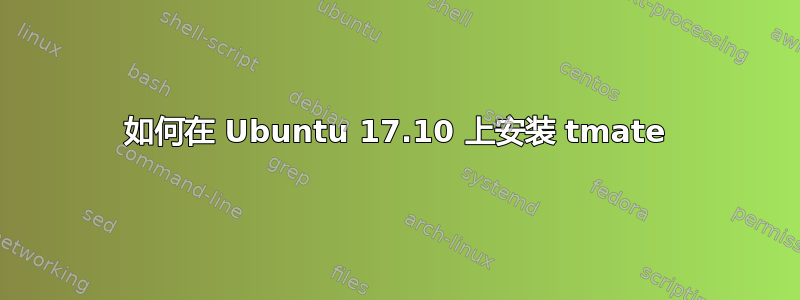
我正在尝试在 Ubuntu 17.10 上安装 tmate,按照https://tmate.io/ 对于 Ubuntu:
sudo apt-get install software-properties-common
sudo add-apt-repository ppa:tmate.io/archive
sudo apt-get update
sudo apt-get install tmate
这失败了sudo apt-get install tmate,似乎与依赖项发生冲突:
➜ ~ sudo apt-get install tmate
Reading package lists... Done
Building dependency tree
Reading state information... Done
Some packages could not be installed. This may mean that you have
requested an impossible situation or if you are using the unstable
distribution that some required packages have not yet been created
or been moved out of Incoming.
The following information may help to resolve the situation:
The following packages have unmet dependencies:
tmate : Depends: libevent-2.0-5 (>= 2.0.10-stable) but it is not installable
E: Unable to correct problems, you have held broken packages.
如何解决?
答案1
我遇到了同样的问题,因为报告于此处。为了让 Tmate 能够完全正常运行,我从中删除了存储库sources-list.d。
sudo rm /etc/apt/sources.list.d/tmate_io-ubuntu-archive-artful.list
然后正常安装Tmate。
sudo apt update
sudo apt install tmate
正如问题中所述,问题应该得到解决,但到目前为止这对我有用。


