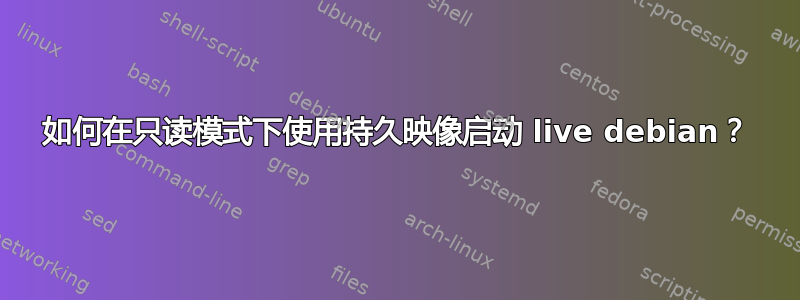
我使用以下实时图像创建了实时 USBDebian 拉伸上kernel 4.9.0-3-adm64,然后在包含/boot/grub和 的数据分区的根目录上安装持久性映像文件/live/filesystem.squashfs。
现在,grub 可以通过以下内核命令以持久模式启动 debian:
linux /live/vmlinux-4.9.0-3-amd64 boot=live components persistence
initrd /live/initrd.img-4.9.0-3-amd64
持久存储设置按预期工作,但我希望在使用持久存储时以只读模式启动文件系统,live-boot手册页(这里)介绍persistence-read-only:
持久性只读
文件系统更改不会保存回持久介质。特别是,覆盖和网络引导 NFS 挂载以只读方式挂载。
和 DebianLive Systems Manual对此不多说。
我绑定了以下内核选项,但它们都不起作用:
# it not even load persistence image! also tried with "persistence-label=persistence"
linux /live/vmlinux-4.9.0-3-amd64 boot=live components persistence persistence-read-only
initrd /live/initrd.img-4.9.0-3-amd64
# loads persistence image, but it's not ro
linux /live/vmlinux-4.9.0-3-amd64 boot=live components ro persistence
initrd /live/initrd.img-4.9.0-3-amd64
在搜索启动日志中的peristence和persistent关键字时,我找不到除上述之外的任何内容kernel command line。
我也读过这Debian 论坛上的精彩帖子,但即使他/她的命令行也不适合我。
简而言之问题:
如何启动 Debian live 映像 4.9.0-3,加载持久映像,但不写回对其所做的更改?!


