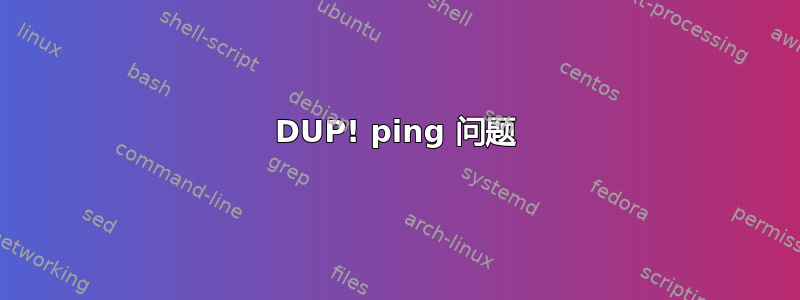
我在尝试 ping 特定主机时遇到以下问题:
64 bytes from 192.168.32.119: icmp_seq=7 ttl=128 time=0.884 ms
64 bytes from 192.168.32.119: icmp_seq=7 ttl=127 time=2.10 ms (DUP!)
我尝试通过 MAC 地址获取 IP 地址:
root@ws100:~# ip neighbor | grep "48:5b:39:a6:c5:3a" | cut -d" " -f1
192.168.32.119
正如您所看到的,我只返回了一个 IP,因此没有显示重复的主机......
有什么方法可以找出问题所在吗?
答案1
DUP 表示重复数据包。
从man ping:
Duplicate and Damaged Packets
ping will report duplicate and damaged packets. Duplicate packets should
never occur, and seem to be caused by inappropriate link-level
retransmissions. Duplicates may occur in many situations and are rarely
(if ever) a good sign, although the presence of low levels of duplicates
may not always be cause for alarm.
Damaged packets are obviously serious cause for alarm and often indicate
broken hardware somewhere in the ping packet's path (in the network or in the hosts).
造成这种情况的原因有很多种,您是否使用混杂模式的接口捕获了网络流量?有时这就是重复数据包的原因。
答案2
DUP!在 vmware esxi 6.7 主机上 ping ubuntu 20.04.5 服务器时收到错误。
64 bytes from x.x.x.x: icmp_seq=2 ttl=62 time=2.31 ms (DUP!)
esxi 主机有 4 个 NIC 连接到 Cisco 交换机,并且 4 个交换机端口未配置为端口通道。主机已Route based on IP hash在 vSwitch 上进行选择,该选项仅在使用 EtherChannel 或端口通道时才应启用。将其更改为Route based on originating port ID,问题DUP!已解决。
然后将 4 个交换机端口配置为端口通道并改回 IP 哈希方法,一切正常。


