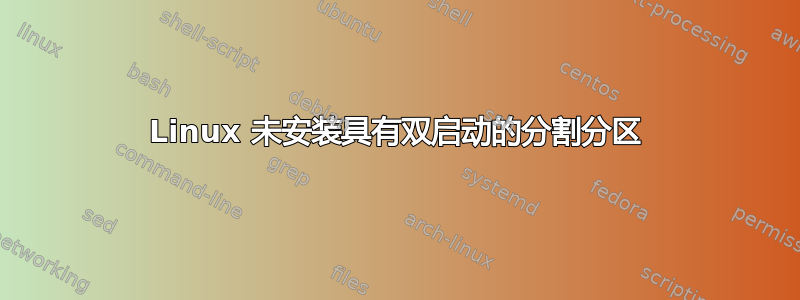
当我尝试安装 Windows 10 硬盘驱动器以从中获取文档时,错误不断出现。
错误代码如下:
Error mounting /dev/sda2 at /media/linux/7C2A2F6F2A2F259C: Command-line `mount -t "ntfs" -o "uhelper=udisks2,nodev,nosuid,uid=1000,gid=1000" "/dev/sda2" "/media/linux/7C2A2F6F2A2F259C"' exited with non-zero exit status 14: The disk contains an unclean file system (0, 0).
Metadata kept in Windows cache, refused to mount.
Failed to mount '/dev/sda2': Operation not permitted
The NTFS partition is in an unsafe state. Please resume and shutdown
Windows fully (no hibernation or fast restarting), or mount the volume
read-only with the 'ro' mount option.
答案1
可能和Windows 10的快速启动设置有关系,默认是开启的,是一种混合关机。
控制面板 - 电源选项 - 选择电源按钮的功能。取消选中“打开快速启动”。
现在关闭 Windows 10 并再次启动 Linux。


