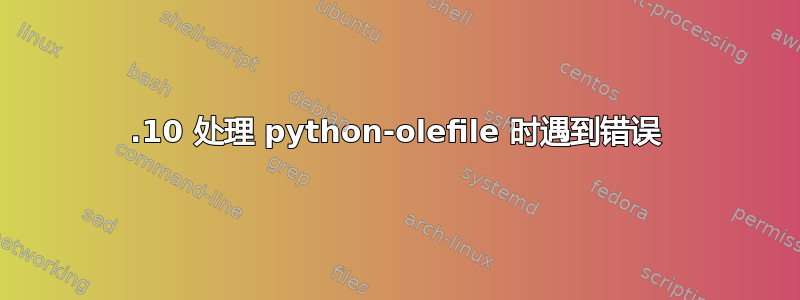
17.10 的安装相当新。在某个时候我显然搞砸了某些事情,因为我现在在处理 python-olefile 时收到 dpkg 错误。
设置 python-olefile (0.44-1) ...
分段错误(核心转储)
dpkg:错误处理软件包 python-olefile (--configure):
子进程安装后安装脚本返回错误退出状态 139
设置 python-olefile (0.44-1) ...
分段错误(核心转储)
dpkg:错误处理软件包 python-olefile (--configure):
子进程安装后安装脚本返回错误退出状态 139
我想我是在从软件中心安装 Kodi 时第一次注意到它的,但实际问题可能来自于之前的操作而我没有注意到。
我尝试运行一些不同的包管理器命令来尝试清理它,但没有成功
sudo dpkg --configure python-olefile
sudo dpkg --configure -a
sudo apt remove python-olefile
sudo apt autoremove
sudo apt autoclean
sudo apt -f install
sudo apt install python-olefile -f
sudo dpkg -r python-olefile
我还运行了 dpkg --audit 并得到了以下结果:
以下软件包只配置了一半,可能是因为第一次配置时出现问题。应使用 dpkg --configure 或 dselect 中的 configure 菜单选项重试配置:
python-olefile 用于读取/写入 MS OLE2 文件的 Python 模块
已经添加了一些 PPA,但禁用它们并尝试修复/完成安装似乎没有帮助,所以我不知道它们是否是罪魁祸首。如果我可以提供任何可能有助于诊断此问题的进一步详细信息,我会尝试提供。


