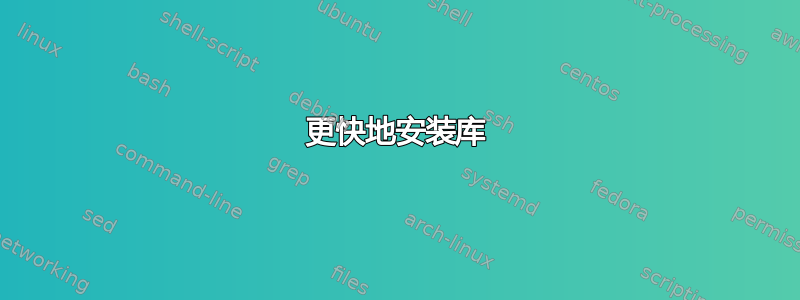
(之前)我是 Ubuntu 新手,所以我按照构建 biarch 的说明安装了 wine(不太清楚是什么)https://wiki.winehq.org/BuildingBiarchWineOnUbuntu一切进展顺利,但我得到了以下信息bash configure --enable-win64,并且葡萄酒说明书建议:
“如果配置或制作步骤失败,请检查 config.log 文件以确保没有缺少任何构建依赖项。如果您无法弄清楚,请在论坛或 IRC 上提问。”
在我的终端上我偶然得到了:
configure: libGLU development files not found, GLU won't be supported.
configure: libOSMesa development files not found (or too old), OpenGL rendering in bitmaps won't be supported.
configure: OpenCL development files not found, OpenCL won't be supported.
configure: libdbus development files not found, no dynamic device support.
configure: libgnutls development files not found, no schannel support.
configure: lib(n)curses development files not found, curses won't be supported.
configure: libsane development files not found, scanners won't be supported.
configure: libv4l development files not found.
configure: libgphoto2 development files not found, digital cameras won't be supported.
configure: libgphoto2_port development files not found, digital cameras won't be auto-detected.
configure: liblcms development files not found, Color Management won't be supported.
configure: gstreamer-0.10 base plugins development files not found, gstreamer support disabled
configure: OSS sound system found but too old (OSSv4 needed), OSS won't be supported.
configure: libcapi20 development files not found, ISDN won't be supported.
configure: libcups development files not found, CUPS won't be supported.
configure: libgsm development files not found, gsm 06.10 codec won't be supported.
configure: libtiff development files not found, TIFF won't be supported.
configure: libmpg123 development files not found (or too old), mp3 codec won't be supported.
configure: libopenal development files not found (or too old), OpenAL won't be supported.
configure: libldap (OpenLDAP) development files not found, LDAP won't be supported.
configure: WARNING: prelink not found, base address of core dlls won't be set correctly.
configure: WARNING: No OpenGL library found on this system. OpenGL and Direct3D won't be supported.
configure: WARNING: libxml2 development files not found (or too old), XML won't be supported.
configure: WARNING: libxslt development files not found, xslt won't be supported.
configure: Finished. Do 'make' to compile Wine.
有很多库需要更新,因此我进行了搜索并进行了如下更新:
apt-cache search <lib-dev>
因此,如果我收到积极的反馈,我会使用以下方法安装:
apt-get install <lib feedback name>
但是使用这种方法安装所有库都需要花费时间,我怎样才能更快地安装所有这些库?(抱歉文字太长)
答案1
您可以使用一个命令安装多个库:
apt install lib1 lib2 lib3
为了避免这种情况,您只需在命令apt-cache search中输入库名称的开头,然后按自动完成即可。apt installTAB


