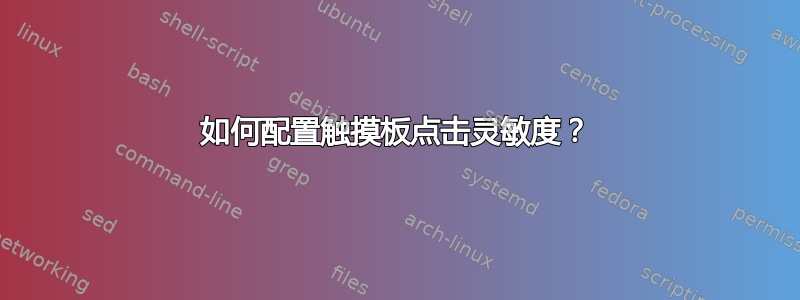
自从我升级到 17.10 后,触摸板点击灵敏度太低,经常错过我的点击。我知道系统已经确定我的联想 Yoga 2 有一个 Synaptics 触摸板:
$ sudo evtest
No device specified, trying to scan all of /dev/input/event*
Available devices:
...
/dev/input/event6: Synaptics TM2714-001
...
但是 xinput 并不认为它是 Synaptics 独有的:
$ xinput list
⎡ Virtual core pointer id=2 [master pointer (3)]
⎜ ↳ Virtual core XTEST pointer id=4 [slave pointer (2)]
⎜ ↳ xwayland-pointer:13 id=6 [slave pointer (2)]
⎜ ↳ xwayland-relative-pointer:13 id=7 [slave pointer (2)]
⎜ ↳ xwayland-touch:13 id=9 [slave pointer (2)]
⎣ Virtual core keyboard id=3 [master keyboard (2)]
↳ Virtual core XTEST keyboard id=5 [slave keyboard (3)]
↳ xwayland-keyboard:13 id=8 [slave keyboard (3)]
$ xinput list-props "xwayland-touch:13"
Device 'xwayland-touch:13':
Device Enabled (119): 1
Coordinate Transformation Matrix (121): 1.000000, 0.000000, 0.000000, 0.000000, 1.000000, 0.000000, 0.000000, 0.000000, 1.000000
Device Accel Profile (244): 0
Device Accel Constant Deceleration (245): 1.000000
Device Accel Adaptive Deceleration (246): 1.000000
Device Accel Velocity Scaling (247): 10.000000
并且 synclient 同意:
$ synclient
Couldn't find synaptics properties. No synaptics driver loaded?
libinput 确实知道它是一个 Synaptics:
$ sudo libinput list-devices
...
Device: Synaptics TM2714-001
Kernel: /dev/input/event6
Group: 8
Seat: seat0, default
Size: 87x57mm
Capabilities: pointer
Tap-to-click: disabled
Tap-and-drag: enabled
Tap drag lock: disabled
Left-handed: disabled
Nat.scrolling: disabled
Middle emulation: disabled
Calibration: n/a
Scroll methods: *two-finger edge
Click methods: *button-areas clickfinger
Disable-w-typing: enabled
Accel profiles: none
Rotation: n/a
...
虽然我没有看到任何类似旧 X11 手指压力属性的东西。(libinput measure-touchpad-tap有趣的是,收集有关时间而不是压力的数据。)
如何才能提高轻敲的灵敏度?
答案1
使用 libinput 提供的 libinput 测量触摸板压力工具。此工具将搜索您的触摸板设备并打印一些压力统计数据,包括触摸是否在逻辑上被视为按下。
sudo libinput measure touchpad-pressure
默认情况下,此工具使用 udev hwdb 条目作为压力范围。要缩小设备的最佳值,请使用 `--touch-thresholds 参数指定“逻辑上向下”和“逻辑上向上”压力阈值:
sudo libinput measure touchpad-pressure --touch-thresholds=10:8 --palm-threshold=20
与触摸板交互并检查此工具的输出是否符合您的预期。
一旦确定了阈值(例如 10 和 8),就可以使用以下 hwdb 文件启用它们:
cat /etc/udev/hwdb.d/99-touchpad-pressure.hwdb
libinput:name:*SynPS/2 Synaptics TouchPad:dmi:*svnHewlett-Packard:*pnHPCompaq6910p*
LIBINPUT_ATTR_PRESSURE_RANGE=10:8
第一行是匹配行,应根据 /sys/class/dmi/id/modalias 中的信息调整设备名称(参见 evemu-record 的输出)和本地系统。modalias 应缩短为特定系统的信息,通常是系统供应商 (svn) 和产品名称 (pn)。
一旦到位,您需要运行以下命令,并根据设备的事件节点进行调整:
sudo udevadm hwdb --update
sudo udevadm test /sys/class/input/eventX
如果压力范围属性显示正确,请重新启动 X 或 Wayland 合成器,然后 libinput 现在应该会使用正确的压力阈值。可以使用辅助工具先验证功能是否正确,而无需重新启动。
一旦压力范围被认为是正确的,请报告错误以将压力范围放入存储库中。
注:没有一个字是我打的,这全是引用。
来源: https://wayland.freedesktop.org/libinput/doc/latest/touchpad-pressure-debugging.html


