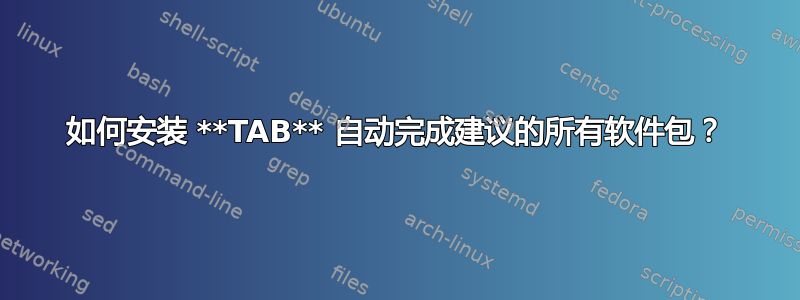
有没有办法通过按 Tab 键来安装显示的所有软件包?例如,我想安装所有八度可用的软件包。当我输入# aptitude install octave并按下TAB以下列名称开头的软件包列表时八度显示。
aptitude install octave
octave octave-mpi
octave-bim octave-msh
octave-biosig octave-nan
octave-common octave-nlopt
octave-communications octave-nurbs
octave-communications-common
--More--
如何安装所有这些?
我尝试过,# aptitude install octave*但是没有用。
答案1
Aptitude 支持正则表达式。从man aptitude:
install
Install one or more packages. The packages should be listed after
the “install” command; if a package name contains a tilde character
(“~”) or a question mark (“?”), it will be treated as a search
pattern and every package matching the pattern will be installed
(see the section “Search Patterns” in the aptitude reference
manual).
事实上,它的搜索系统比 apt 的强大得多,因此您必须更具体搜索要搜索的内容。并且aptitude install 'octave?'会尝试安装所有匹配的软件包...包括添加到您的系统(例如,在系统上)octave的任何其他体系结构的软件包。因此,稍微限制一下搜索:i386amd64
sudo aptitude install '?name (octave*) ?architecture (native)'
或者,简而言之:
sudo aptitude install '~n octave* ~r native'
... 尝试安装 360 多个软件包,而仅仅只有 38 个sudo aptitude install octave。


