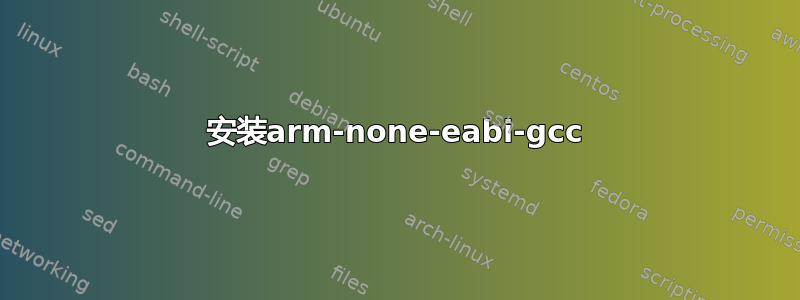
我正在遵循本指南:https://wiki.archlinux.org/index.php/Orange_Pi
我在这个命令上遇到错误:$ make -j4 ARCH=arm CROSS_COMPILE=arm-none-eabi-
这是错误:
make: arm-none-eabi-gcc: Command not found
/bin/sh: 1: arm-none-eabi-gcc: not found
dirname: missing operand
Try 'dirname --help' for more information.
scripts/kconfig/conf --silentoldconfig Kconfig
CHK include/config.h
UPD include/config.h
CFG u-boot.cfg
/bin/sh: 1: arm-none-eabi-gcc: not found
GEN include/autoconf.mk.dep
/bin/sh: 1: arm-none-eabi-gcc: not found
scripts/Makefile.autoconf:79: recipe for target 'u-boot.cfg' failed
make[1]: *** [u-boot.cfg] Error 1
make[1]: *** Waiting for unfinished jobs....
scripts/Makefile.autoconf:50: recipe for target 'include/autoconf.mk.dep' failed
CFG spl/u-boot.cfg
make[1]: *** [include/autoconf.mk.dep] Error 1
/bin/sh: 1: arm-none-eabi-gcc: not found
scripts/Makefile.autoconf:82: recipe for target 'spl/u-boot.cfg' failed
make[1]: *** [spl/u-boot.cfg] Error 1
make: *** No rule to make target 'include/config/auto.conf', needed by 'include/config/uboot.release'. Stop.
我的猜测是因为我的系统上没有安装arm-none-eabi-gcc,但是当我输入命令时,sudo apt-get install arm-none-eabi-gcc我收到一条错误消息,说没有这样的包。
答案1
在 Debian 及其衍生版本上,您正在寻找的软件包是gcc-arm-none-eabi:
apt install gcc-arm-none-eabi
为了将来自己找到这一点,请安装apt-file、更新索引并使用它来搜索命令:
apt install apt-file
apt-file update
apt-file search bin/arm-none-eabi-gcc


