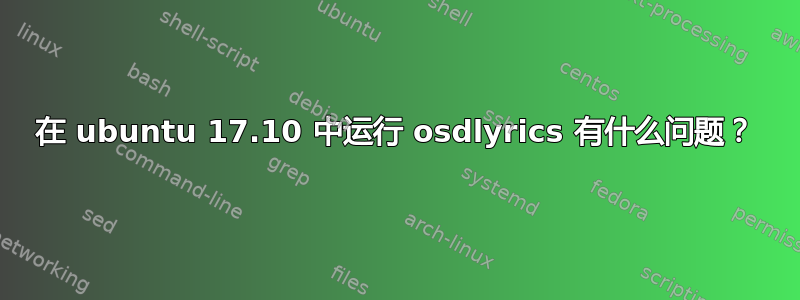
我成功编译并安装了https://github.com/osdlyrics/osdlyrics 但在加载时出现问题。
android@android:~/osdlyrics$ osdlyrics
/usr/share/themes/Ambiance/gtk-2.0/apps/mate-panel.rc:30: error: invalid string constant "murrine-scrollbar", expected valid string constant
*Error*: in function _start_daemon_cb: ol_main.c[758]
Unable to start daemon: GDBus.Error:org.freedesktop.DBus.Error.Spawn.ChildExited: Process org.osdlyrics.Daemon exited with status 1
^X
我关注了以下内容https://bugs.launchpad.net/ubuntu/+source/sane-backends/+bug/1724078/comments/4
这让我
android@android:~$ osdlyrics
*Error*: in function _start_daemon_cb: ol_main.c[758]
Unable to start daemon: GDBus.Error:org.freedesktop.DBus.Error.Spawn.ChildExited: Process org.osdlyrics.Daemon exited with status 1
帖子来自https://github.com/osdlyrics/osdlyrics/issues/23和https://github.com/osdlyrics/osdlyrics/issues/21 引领我
android@android:~$ sudo pip2 install pycurl
The directory '/home/android/.cache/pip/http' or its parent directory is not owned by the current user and the cache has been disabled. Please check the permissions and owner of that directory. If executing pip with sudo, you may want sudo's -H flag.
The directory '/home/android/.cache/pip' or its parent directory is not owned by the current user and caching wheels has been disabled. check the permissions and owner of that directory. If executing pip with sudo, you may want sudo's -H flag.
Collecting pycurl
Downloading pycurl-7.43.0.tar.gz (182kB)
100% |████████████████████████████████| 184kB 3.3MB/s
Complete output from command python setup.py egg_info:
Traceback (most recent call last):
File "<string>", line 1, in <module>
File "/tmp/pip-build-YErRpJ/pycurl/setup.py", line 823, in <module>
ext = get_extension(sys.argv, split_extension_source=split_extension_source)
File "/tmp/pip-build-YErRpJ/pycurl/setup.py", line 497, in get_extension
ext_config = ExtensionConfiguration(argv)
File "/tmp/pip-build-YErRpJ/pycurl/setup.py", line 71, in __init__
self.configure()
File "/tmp/pip-build-YErRpJ/pycurl/setup.py", line 107, in configure_unix
raise ConfigurationError(msg)
__main__.ConfigurationError: Could not run curl-config: [Errno 2] No such file or directory
----------------------------------------
Command "python setup.py egg_info" failed with error code 1 in /tmp/pip-build-YErRpJ/pycurl/
答案1
我在 ubuntu 18.04 上遇到了类似的问题,对我来说,解决方案是安装这里提到的 python 依赖项
https://aur.archlinux.org/packages/osdlyrics-git/
我没有使用 pip 来安装它们,而是使用了 apt-get
sudo apt-get install python-chardet python-dbus python-gobject python-pycurl


