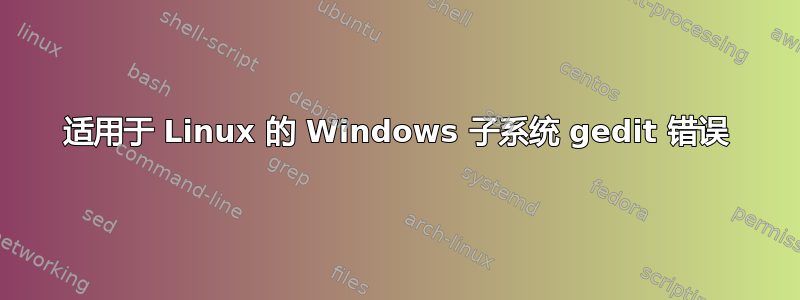
我在 Windows 下使用适用于 Linux 的 Windows 子系统 (WSL) 和适用于 Linux 的 VcXsrv 窗口管理器 (GUI),并使用 Xfce4,Xubuntu-Desktop每次启动时都会收到此错误消息gedit:
** (gedit:143): WARNING **: Couldn't connect to accessibility bus: Failed to connect to socket /tmp/dbus-qyusGiP2Dq: Connection refused
此外,该错误似乎会导致运行前出现“滞后” gedit(除了极少数情况下煎炸东西外,运行正常sudo -h),但错误消息令人不安,感知到的“滞后”也是如此。
答案1
类似于此主题Unix 和 Linux这个错误是由“可访问性警告”引起的,也就是所谓的错误。
解决方案是编辑您的~/.bashrc文件并输入以下行(注释(以 开头#)是可选的):
# gedit error: ** (gedit:143): WARNING **: Couldn't connect to accessibility
# bus: Failed to connect to socket /tmp/dbus-qyusGiP2Dq: Connection refused
# As per: https://unix.stackexchange.com/questions/230238/starting-x-applications-from-the-terminal-and-the-warnings-that-follow
# This also speeds up gedit load time
export NO_AT_BRIDGE=1
错误消息将会消失,并且gedit加载速度似乎更快(至少在三星 Pro 960 上,Linux 上的基准测试速度为 2.2 GBps,Windows 10 上的基准测试速度为 3.4 GBps)。


