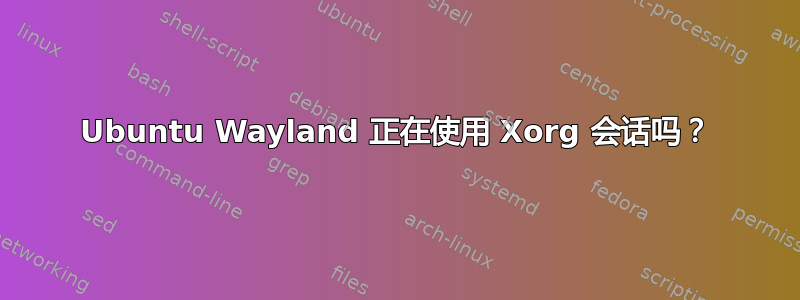
我注意到,尽管没有使用 Xorg 登录,但 Xorg 会话仍处于活动状态。
当我检查时,ls -lah /usr/share/xsessions/我得到了以下输出:
total 24K
drwxr-xr-x 2 root root 4.0K Nov 4 21:14 .
drwxr-xr-x 302 root root 12K Nov 16 02:40 ..
lrwxrwxrwx 1 root root 19 Oct 13 12:33 ubuntu.desktop -> ubuntu-xorg.desktop
-rw-r--r-- 1 root root 262 Oct 13 12:33 ubuntu-xorg.desktop
-rw-r--r-- 1 root root 249 Oct 13 12:33 unity.desktop
会话似乎Ubuntu.desktop也在使用xorg.desktop。这有什么问题吗?是否有人入侵了我的帐户,并在不该是 xorg 的会话中运行与 xorg 兼容的程序。
提前感谢您提供有关为什么 xorg 出现在非 xorg 会话中的任何信息!
答案1
a. 进行这个简单的检查,看看您是否真的在使用 Wayland(而不是 X11)。
在 Ubuntu 桌面上打开终端窗口并运行以下命令:
# VERIFY that you are indeed using the Wayland Display Manager,
# and NOT X11 which would return "x11".
echo ${XDG_SESSION_TYPE}
if [ "${XDG_SESSION_TYPE}" != "wayland" ]; then
echo "ERROR. This session does not use the Wayland Display Manager."
echo " Your system uses ${XDG_SESSION_TYPE}"
else
echo "OK. This session uses the Wayland Display Manager."
fi
b. 检查进程列表以查看 Xorg 是否确实处于活动状态)
$ ps -fe | grep Xorg
Ubuntu 17.10 (Artful) Wayland 上的输出:ubuntu 1907 1498 0 09:52 pts/0 00:00:00 grep --color=auto xorg
Ubuntu 17.04 X11 上的输出: root 1110 960 0 Nov20 tty7 00:06:58 /usr/lib/xorg/Xorg -core :0 -seat seat0 -auth /var/run/lightdm/root/:0 -nolisten tcp vt7 -novtswitch root 26750 26399 0 09:56 pts/4 00:00:00 grep --color=auto Xorg
c. 如果您 cat ubuntu.desktop,则会看到它启动了主 Gnome 会话。如果此配置文件某处包含“unity”,则说明您没有使用 Wayland 显示管理器。
[Desktop Entry]
Name=Ubuntu on Xorg
Comment=This session logs you into Ubuntu
Exec=env GNOME_SHELL_SESSION_MODE=ubuntu gnome-session --session=ubuntu
TryExec=gnome-shell
Icon=
Type=Application
DesktopNames=ubuntu:GNOME
X-Ubuntu-Gettext-Domain=gnome-session-3.0
d. 文件名“ubuntu-xorg.desktop”可能是 Ubuntu 上一版本的遗留。它给人的印象是与 Xorg 有关,但内容绝对不是。
答案2
根据您的图形驱动程序,Wayland 可能无法在您的系统上运行,而会自动使用 Xorg,尽管 Wayland 现在是默认设置。
此外,Wayland 会话下还有 Xwayland,因此不能作为 Wayland 客户端运行但在 Xorg 下运行的应用程序仍可运行。但由于 Wayland 的安全性增强,某些应用程序(例如屏幕录制/流媒体应用程序)仍将无法运行。


