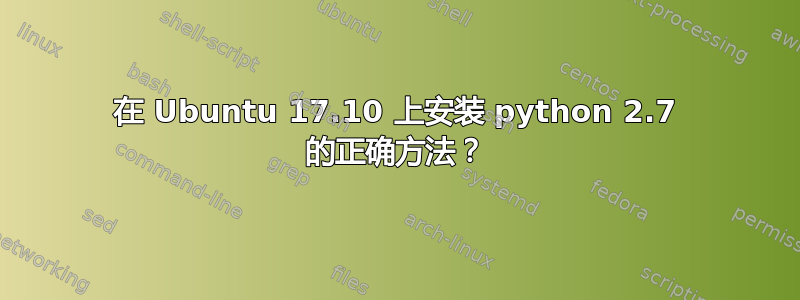
我想知道如何正确安装 python2.7。在我的其他安装中,zlib 不起作用,pip 无法正确安装,我被迫从命令行使用 python3。
我安装了全新的 Ubuntu 17.10,希望能够使用 pip 和其他东西。我认为这是因为 Ubuntu 中已经安装了 python,而我安装了另一个版本,或者是因为像 volatility 这样的基于 python 的命令行工具可以工作。
有什么方法可以修复它,以便我可以安装模块和其他东西,或者从命令行使用已经安装的 python?
答案1
要安装 Python 2.7,您只需要在 Ubuntu 17.10 的终端中执行以下操作(它们开箱即用,可以完美协同工作):
# refreshing the repositories
sudo apt update
# its wise to keep the system up to date!
# you can skip the following line if you not
# want to update all your software
sudo apt upgrade
# installing python 2.7 and pip for it
sudo apt install python2.7 python-pip
# installing python-pip for 3.6
sudo apt install python3-pip
注意:不要尝试删除 Python 3.6,因为它会破坏你的系统
您可以通过以下方式调用 python pip:
# for python 2.7
pip2 install <package>
# for python 3.6
pip install <package>
pip如果不带数字则使用将安装 python 3.6 包。


