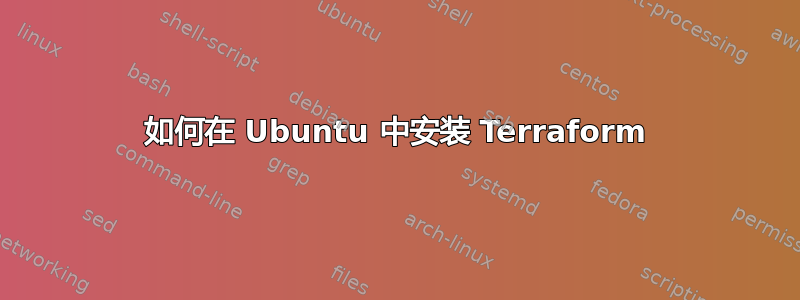
我尝试在 Ubuntu 桌面上安装 terraform,但出现错误:
bash: /usr/local/bin/terraform: cannot execute binary file: Exec format error"
对于云服务器来说同样的步骤。
答案1
在 Ubuntu / Ubuntu 云服务器上安装 terraform 的步骤:
安装 unzip
sudo apt-get install unzip在terraform网站上确认最新的版本号:
https://www.terraform.io/downloads.html下载最新版本的 Terraform(如果需要,请替换较新的版本号)
wget https://releases.hashicorp.com/terraform/1.0.7/terraform_1.0.7_linux_amd64.zip提取下载的文件档案
unzip terraform_1.0.7_linux_amd64.zip将可执行文件移动到搜索可执行文件的目录中
sudo mv terraform /usr/local/bin/运行
terraform --version
答案2
如果你正在运行 Ubuntu 并且安装了 snap,只需调用:
sudo snap install terraform --classic
答案3
那么使用 Terraform 官方 deb 存储库怎么样?您可以使用来安装和更新 Terraform apt。
https://www.terraform.io/docs/cli/install/apt.html#repository-configuration
像这样:
curl -fsSL https://apt.releases.hashicorp.com/gpg | sudo apt-key add -
sudo apt-add-repository "deb [arch=$(dpkg --print-architecture)] https://apt.releases.hashicorp.com $(lsb_release -cs) main"
sudo apt update
sudo apt install terraform
答案4
当您尝试在 32 位系统上运行 64 位可执行文件时,会发生此错误。请检查您的系统:
uname -a
x86_64 或 i686 分别表示 64 位或 32 位。


