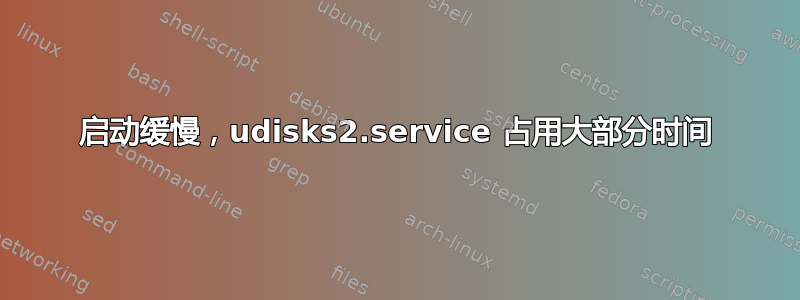
我最近在我的一个 SSD 上安装了 ubuntu,但启动时间太长了。所以我查看了不同的帖子,发现有些人说要检查“systemd-analyze blame”,那里肯定有一两个异常值,但我不知道他们做了什么或如何修复它们。
joel@joel-Ubuntu-desktop:~$ systemd-analyze blame
31.993s udisks2.service
8.551s NetworkManager-wait-online.service
1.060s apache2.service
487ms dev-sdb5.device
481ms networking.service
151ms grub-common.service
140ms apport.service
139ms irqbalance.service
128ms ondemand.service
128ms speech-dispatcher.service
126ms lightdm.service
86ms upower.service
77ms apparmor.service
77ms console-setup.service
75ms systemd-udev-trigger.service
75ms snapd.service
57ms NetworkManager.service
48ms keyboard-setup.service
48ms ModemManager.service
48ms accounts-daemon.service
41ms thermald.service
35ms systemd-journald.service
31ms systemd-logind.service
我还看到一些人说你应该检查 /etc/fstab 中的 UUID 是否正确,看起来是这样?
joel@joel-Ubuntu-desktop:~$ sudo blkid
[sudo] password for joel:
/dev/nvme0n1: PTUUID="2d3c29cb" PTTYPE="dos"
/dev/nvme0n1p1: UUID="B4FC7F32FC7EEE4C" TYPE="ntfs" PARTUUID="2d3c29cb-01"
/dev/nvme0n1p2: UUID="7C86D81486D7CCB0" TYPE="ntfs" PARTUUID="2d3c29cb-02"
/dev/nvme0n1p3: UUID="DCDCC50EDCC4E43C" TYPE="ntfs" PARTUUID="2d3c29cb-03"
/dev/sda1: LABEL="System Reserved" UUID="82EE6006EE5FF141" TYPE="ntfs" PARTUUID="3fdc4bd6-01"
/dev/sda2: UUID="A49CE3C79CE391DA" TYPE="ntfs" PARTUUID="3fdc4bd6-02"
/dev/sda3: UUID="C22C84AA2C849B55" TYPE="ntfs" PARTUUID="3fdc4bd6-03"
/dev/sdb1: UUID="C45CE2A85CE29508" TYPE="ntfs" PARTUUID="3fdc4be3-01"
/dev/sdb5: UUID="74095110-6341-40ba-9a93-3166556e8791" TYPE="ext4" PARTUUID="3fdc4be3-05"
/dev/sdb6: UUID="543386ff-b0bd-429f-a54c-cbc3c59a59a4" TYPE="swap" PARTUUID="3fdc4be3-06"
打开 /etc/fstab 后我看到的是:
# /etc/fstab: static file system information.
#
# Use 'blkid' to print the universally unique identifier for a
# device; this may be used with UUID= as a more robust way to name devices
# that works even if disks are added and removed. See fstab(5).
#
# <file system> <mount point> <type> <options> <dump> <pass>
# / was on /dev/sdb5 during installation
UUID=74095110-6341-40ba-9a93-3166556e8791 / ext4 errors=remoun$
# swap was on /dev/sdb6 during installation
UUID=543386ff-b0bd-429f-a54c-cbc3c59a59a4 none swap sw $
现在,这就是我能够收集到的所有信息,所以如果有人知道问题/解决方案可能是什么,我会很高兴知道!谢谢!


