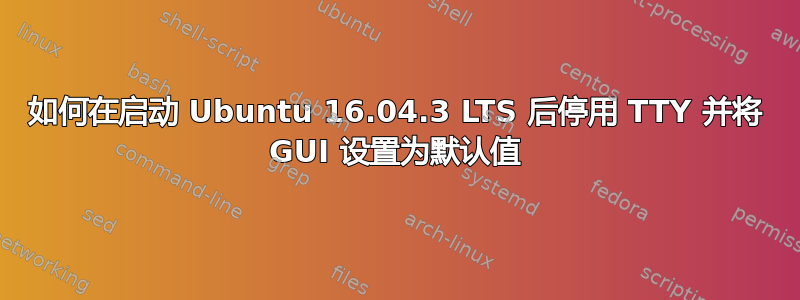
我无法使用通常的登录屏幕图形用户界面登录,每次重新启动操作系统时,我都会再次回到 tty 终端界面进行登录。
已尝试sudo init 5,但启动屏幕出现几秒钟后很快就消失了。
当我跑步时startx:
xinit: unable to connect to X server: Connection refused
xinit: server error
xauth: error in locking authority file /home/pmutua/.Xauthority
答案1
我注意到日志中显示(30: Read-only file system)我的硬盘分区dev/sda6处于ro 只读模式,所以即使我尝试做sudo apt-get install任何事情都会失败。
解决方案
我必须重新挂载才能dev/sda6读写rw:
sudo mount -o remount,rw /dev/sda6
然后,我在激活 GUI 的终端中运行startx,最后我就能看到登录屏幕。


