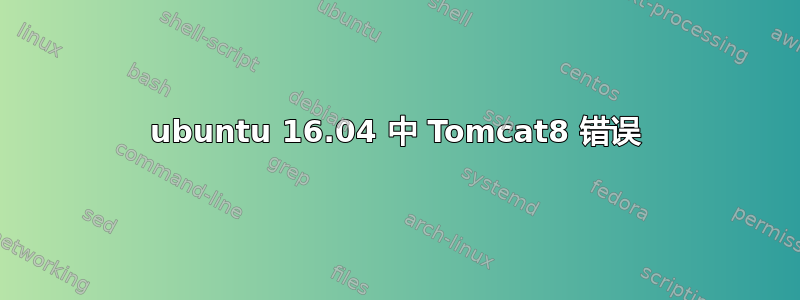
在 ubuntu 16.04 服务器中安装 tomcat 后,我无法在浏览器中查看它。我粘贴了下面的日志来帮助我解决这个问题。
log4j:WARN See http://logging.apache.org/log4j/1.2/faq.html#noconfig for more info.
Failure during filter init: access denied ("java.io.FilePermission" "/dspace" "read"):java.security.AccessControlException: access denied ("java.io.FilePermission" "/dspace" "read")
Dec 12, 2017 12:00:21 PM org.apache.catalina.core.StandardContext startInternal
SEVERE: One or more listeners failed to start. Full details will be found in the appropriate container log file
Dec 12, 2017 12:00:21 PM org.apache.catalina.core.StandardContext startInternal
SEVERE: Context [/oai] startup failed due to previous errors
Dec 12, 2017 12:00:21 PM org.apache.coyote.AbstractProtocol start
INFO: Starting ProtocolHandler ["http-nio-80"]
Dec 12, 2017 12:00:21 PM org.apache.catalina.startup.Catalina start
INFO: Server startup in 23546 ms
答案1
您在配置路径中的某处设置了类似内容/dspace,并且运行 tomcat 的用户无权读取此目录(如果存在的话)
过滤器初始化失败:拒绝访问(“java.io.FilePermission” “/dspace” “read”):java.security.AccessControlException:访问被拒绝(“java.io.FilePermission” “/dspace” “read”)


