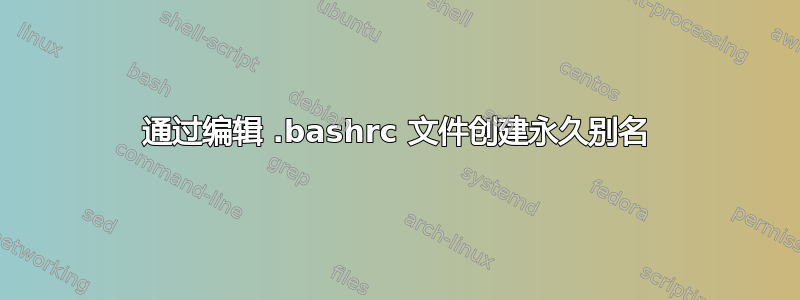
我使用 vim 编辑了 .bashrc 文件。然后通过命令获取它
source ~/.bashrc
或者
. ~/.bashrc"
它显示了类似
/home/usr/.bashrc:16: command not found: shopt
/home/usr/.bashrc:24: command not found: shopt
/home/usr/.bashrc:108: command not found: shopt
/usr/share/bash-completion/bash_completion:35: parse error near `]]'
\[\e]0;\u@\h: \w\a\]${debian_chroot:+($debian_chroot)}\u@\h:\w\$
然后我输入 adt(别名)它起作用了。但是当我关闭终端并再次打开时它不起作用。显示 zsh:未找到命令:adt** 我该怎么做才能修复它?
答案1
错误消息表明您没有使用 Bash 而是使用 Zsh 作为 shell。请使用文件~/.zshrc而不是~/.bashrc。


