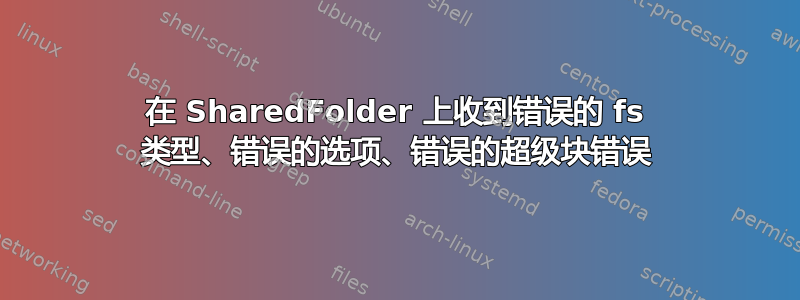
我已经在 Virtual Box 中安装了 Ubuntu 17.04 作为客户操作系统,我的基础操作系统是 Windows 10。我对 Ubuntu 操作系统还比较陌生
当我尝试在主机操作系统和客户操作系统之间共享文件时,我做了以下事情:
我将共享文件夹和给定名称设置为“SharedFolder”,之后我给出了命令 sudo mount -t vboxsf SharedFolder /media/SharedFolder
那么现在的结果如下:
$ wrong fs type, bad option, bad superblock on SharedFolder, missing codepage or helper program, or other error In some cases useful info is found in syslog - try dmesg |tail or so.
任何帮助将不胜感激 ;)
答案1
您是否尝试过安装 ntfs-3g?
sudo apt-get install ntfs-3g


