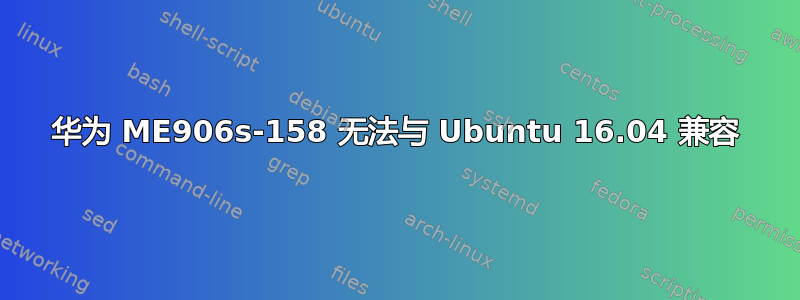
我正在使用安装了 Ubuntu 16.04 和内核 4.10.0-42-generic #46~16.04.1-Ubuntu 的 HP 机器。我想使用华为 ME906s-158 连接到移动网络,但不幸的是它几乎不起作用。
如果我插入设备,有时我可以使用图形网络管理器工具按预期使用它。但几分钟后(通常仅几秒钟后),连接突然消失,没有任何错误消息。网络管理器将有线连接下的设备显示为以太网并断开连接,并且显示为灰色。通常它根本不被检测为移动宽带设备,并显示为有线连接,如前所述。
我搜索了很多,但没有找到解决方案,所以我尝试在这里寻求您的帮助。请告诉我您需要哪些信息来帮助我,以下是我尝试过的方法:
i) 这是未建立连接时“dmesg”的输出
[10396.949204] usb 3-13.1: new high-speed USB device number 11 using xhci_hcd
[10397.050249] usb 3-13.1: New USB device found, idVendor=12d1, idProduct=15c1
[10397.050253] usb 3-13.1: New USB device strings: Mfr=1, Product=2, SerialNumber=3
[10397.050255] usb 3-13.1: Product: HUAWEI Mobile
[10397.050256] usb 3-13.1: Manufacturer: Huawei Technologies Co., Ltd.
[10397.050258] usb 3-13.1: SerialNumber: 0123456789ABCDEF
[10397.053658] cdc_ether 3-13.1:2.0 usb0: register 'cdc_ether' at usb-0000:00:14.0-13.1, CDC Ethernet Device, 02:1e:10:1f:00:00
[10397.054034] option 3-13.1:2.2: GSM modem (1-port) converter detected
[10397.054182] usb 3-13.1: GSM modem (1-port) converter now attached to ttyUSB0
[10397.054423] option 3-13.1:2.3: GSM modem (1-port) converter detected
[10397.054564] usb 3-13.1: GSM modem (1-port) converter now attached to ttyUSB1
[10397.054772] option 3-13.1:2.4: GSM modem (1-port) converter detected
[10397.054905] usb 3-13.1: GSM modem (1-port) converter now attached to ttyUSB2
[10397.055098] option 3-13.1:2.5: GSM modem (1-port) converter detected
[10397.055220] usb 3-13.1: GSM modem (1-port) converter now attached to ttyUSB3
[10397.055427] option 3-13.1:2.6: GSM modem (1-port) converter detected
[10397.055559] usb 3-13.1: GSM modem (1-port) converter now attached to ttyUSB4
[10397.089063] cdc_ether 3-13.1:2.0 enp0s20u13u1c2: renamed from usb0
[10397.139964] IPv6: ADDRCONF(NETDEV_UP): enp0s20u13u1c2: link is not ready
[10397.140197] cdc_ether 3-13.1:2.0 enp0s20u13u1c2: kevent 12 may have been dropped
[10397.145814] IPv6: ADDRCONF(NETDEV_UP): enp0s20u13u1c2: link is not ready
[10413.066889] usb 3-13.1: USB disconnect, device number 11
[10413.066968] cdc_ether 3-13.1:2.0 enp0s20u13u1c2: unregister 'cdc_ether' usb-0000:00:14.0-13.1, CDC Ethernet Device
[10413.089680] option1 ttyUSB0: GSM modem (1-port) converter now disconnected from ttyUSB0
[10413.089692] option 3-13.1:2.2: device disconnected
[10413.089816] option1 ttyUSB1: GSM modem (1-port) converter now disconnected from ttyUSB1
[10413.089822] option 3-13.1:2.3: device disconnected
[10413.089926] option1 ttyUSB2: GSM modem (1-port) converter now disconnected from ttyUSB2
[10413.089935] option 3-13.1:2.4: device disconnected
[10413.090035] option1 ttyUSB3: GSM modem (1-port) converter now disconnected from ttyUSB3
[10413.090043] option 3-13.1:2.5: device disconnected
[10413.090175] option1 ttyUSB4: GSM modem (1-port) converter now disconnected from ttyUSB4
[10413.090182] option 3-13.1:2.6: device disconnected
如果连接可以在短时间内建立,dmesg 始终显示:
[10981.483608] usb 3-13.1: new high-speed USB device number 39 using xhci_hcd
[10981.584906] usb 3-13.1: New USB device found, idVendor=12d1, idProduct=15c1
[10981.584909] usb 3-13.1: New USB device strings: Mfr=1, Product=2, SerialNumber=3
[10981.584911] usb 3-13.1: Product: HUAWEI Mobile
[10981.584913] usb 3-13.1: Manufacturer: Huawei Technologies Co., Ltd.
[10981.584914] usb 3-13.1: SerialNumber: xxx
[10981.588332] cdc_ether 3-13.1:2.0 usb0: register 'cdc_ether' at usb-0000:00:14.0-13.1, CDC Ethernet Device, 02:1e:10:1f:00:00
[10981.588725] option 3-13.1:2.2: GSM modem (1-port) converter detected
[10981.588837] usb 3-13.1: GSM modem (1-port) converter now attached to ttyUSB0
[10981.589089] option 3-13.1:2.3: GSM modem (1-port) converter detected
[10981.589202] usb 3-13.1: GSM modem (1-port) converter now attached to ttyUSB1
[10981.589417] option 3-13.1:2.4: GSM modem (1-port) converter detected
[10981.589505] usb 3-13.1: GSM modem (1-port) converter now attached to ttyUSB2
[10981.589703] option 3-13.1:2.5: GSM modem (1-port) converter detected
[10981.589784] usb 3-13.1: GSM modem (1-port) converter now attached to ttyUSB3
[10981.589992] option 3-13.1:2.6: GSM modem (1-port) converter detected
[10981.590075] usb 3-13.1: GSM modem (1-port) converter now attached to ttyUSB4
[10981.632588] cdc_ether 3-13.1:2.0 enp0s20u13u1c2: renamed from usb0
[10981.675707] IPv6: ADDRCONF(NETDEV_UP): enp0s20u13u1c2: link is not ready
[10981.675926] cdc_ether 3-13.1:2.0 enp0s20u13u1c2: kevent 12 may have been dropped
[10981.680673] IPv6: ADDRCONF(NETDEV_UP): enp0s20u13u1c2: link is not ready
[11012.270567] IPv6: ADDRCONF(NETDEV_CHANGE): enp0s20u13u1c2: link becomes ready
[11012.270577] cdc_ether 3-13.1:2.0 enp0s20u13u1c2: kevent 12 may have been dropped
[11012.275779] cdc_ether 3-13.1:2.0 enp0s20u13u1c2: kevent 12 may have been dropped
ii)“lsusb -v”显示:
Bus 003 Device 018: ID 12d1:15c1 Huawei Technologies Co., Ltd.
Device Descriptor:
bLength 18
bDescriptorType 1
bcdUSB 2.10
bDeviceClass 0 (Defined at Interface level)
bDeviceSubClass 0
bDeviceProtocol 255
bMaxPacketSize0 64
idVendor 0x12d1 Huawei Technologies Co., Ltd.
idProduct 0x15c1
bcdDevice 1.02
iManufacturer 1 Huawei Technologies Co., Ltd.
iProduct 2 HUAWEI Mobile
iSerial 3 xxx
bNumConfigurations 3
Configuration Descriptor:
bLength 9
bDescriptorType 2
wTotalLength 301
bNumInterfaces 6
bConfigurationValue 1
iConfiguration 0
bmAttributes 0xa0
(Bus Powered)
Remote Wakeup
MaxPower 2mA
Interface Descriptor:
bLength 9
bDescriptorType 4
bInterfaceNumber 0
bAlternateSetting 0
bNumEndpoints 3
bInterfaceClass 255 Vendor Specific Class
bInterfaceSubClass 6
bInterfaceProtocol 16
iInterface 7 Huawei Mobile Connect - Modem
** UNRECOGNIZED: 05 24 00 10 01
** UNRECOGNIZED: 04 24 02 02
** UNRECOGNIZED: 05 24 01 00 00
** UNRECOGNIZED: 05 24 06 00 00
Endpoint Descriptor:
bLength 7
bDescriptorType 5
bEndpointAddress 0x82 EP 2 IN
bmAttributes 3
Transfer Type Interrupt
Synch Type None
Usage Type Data
wMaxPacketSize 0x000a 1x 10 bytes
bInterval 9
Endpoint Descriptor:
bLength 7
bDescriptorType 5
bEndpointAddress 0x81 EP 1 IN
bmAttributes 2
Transfer Type Bulk
Synch Type None
Usage Type Data
wMaxPacketSize 0x0200 1x 512 bytes
bInterval 0
Endpoint Descriptor:
bLength 7
bDescriptorType 5
bEndpointAddress 0x01 EP 1 OUT
bmAttributes 2
Transfer Type Bulk
Synch Type None
Usage Type Data
wMaxPacketSize 0x0200 1x 512 bytes
bInterval 0
Interface Descriptor:
bLength 9
bDescriptorType 4
bInterfaceNumber 1
bAlternateSetting 0
bNumEndpoints 2
bInterfaceClass 255 Vendor Specific Class
bInterfaceSubClass 6
bInterfaceProtocol 19
iInterface 8 Huawei Mobile Connect - Application
** UNRECOGNIZED: 05 24 00 10 01
** UNRECOGNIZED: 04 24 02 02
** UNRECOGNIZED: 05 24 01 00 01
** UNRECOGNIZED: 05 24 06 00 00
Endpoint Descriptor:
bLength 7
bDescriptorType 5
bEndpointAddress 0x83 EP 3 IN
bmAttributes 2
Transfer Type Bulk
Synch Type None
Usage Type Data
wMaxPacketSize 0x0200 1x 512 bytes
bInterval 0
Endpoint Descriptor:
bLength 7
bDescriptorType 5
bEndpointAddress 0x02 EP 2 OUT
bmAttributes 2
Transfer Type Bulk
Synch Type None
Usage Type Data
wMaxPacketSize 0x0200 1x 512 bytes
bInterval 0
... (do you need the full information, it has more than max. allowed characters?)
iii)“usb-devices”显示:
T: Bus=03 Lev=01 Prnt=01 Port=08 Cnt=03 Dev#= 44 Spd=480 MxCh= 0
D: Ver= 2.10 Cls=00(>ifc ) Sub=00 Prot=ff MxPS=64 #Cfgs= 3
P: Vendor=12d1 ProdID=15c1 Rev=01.02
S: Manufacturer=Huawei Technologies Co., Ltd.
S: Product=HUAWEI Mobile
S: SerialNumber=xxx
C: #Ifs= 7 Cfg#= 2 Atr=a0 MxPwr=2mA
I: If#= 0 Alt= 0 #EPs= 1 Cls=02(commc) Sub=06 Prot=00 Driver=cdc_ether
I: If#= 1 Alt= 0 #EPs= 2 Cls=0a(data ) Sub=06 Prot=00 Driver=cdc_ether
I: If#= 2 Alt= 0 #EPs= 3 Cls=ff(vend.) Sub=06 Prot=10 Driver=option
I: If#= 3 Alt= 0 #EPs= 2 Cls=ff(vend.) Sub=06 Prot=13 Driver=option
I: If#= 4 Alt= 0 #EPs= 2 Cls=ff(vend.) Sub=06 Prot=12 Driver=option
I: If#= 5 Alt= 0 #EPs= 2 Cls=ff(vend.) Sub=06 Prot=14 Driver=option
I: If#= 6 Alt= 0 #EPs= 2 Cls=ff(vend.) Sub=06 Prot=1b Driver=option
有趣的是,该设备有时未在 usb-devices 和 lsusb 中列出。
iv)“mmcli -L”显示
No modems were found
或者如果可以连接:
Found 1 modems:
/org/freedesktop/ModemManager1/Modem/16 [Huawei Technologies Co., Ltd.] ME906s-158
如果检测到调制解调器,我可以使用“sudo mmcli -m xx”(此处 xx=16),显示:
/org/freedesktop/ModemManager1/Modem/17 (device id '8f2c1ff8885e6c1f5b123a3b7382aa49353c683c')
-------------------------
Hardware | manufacturer: 'Huawei Technologies Co., Ltd.'
| model: 'ME906s-158'
| revision: '11.617.04.00.00'
| supported: 'gsm-umts'
| current: 'gsm-umts'
| equipment id: '867160025875216'
-------------------------
System | device: '/sys/devices/pci0000:00/0000:00:14.0/usb3/3-10'
| drivers: 'option1, cdc_ether'
| plugin: 'Huawei'
| primary port: 'ttyUSB0'
| ports: 'ttyUSB0 (at), enp0s20u10c2 (net), ttyUSB2 (at), ttyUSB3 (at)'
-------------------------
Numbers | own : 'unknown'
-------------------------
Status | lock: 'none'
| unlock retries: 'sim-pin (3), sim-pin2 (3), sim-puk (10), sim-puk2 (10)'
| state: 'connected'
| power state: 'on'
| access tech: 'lte'
| signal quality: '48' (recent)
-------------------------
Modes | supported: 'allowed: 4g; preferred: none
| allowed: 3g; preferred: none
| allowed: 2g; preferred: none
| allowed: 2g, 3g, 4g; preferred: none'
| current: 'allowed: 2g, 3g, 4g; preferred: none'
-------------------------
Bands | supported: 'unknown'
| current: 'unknown'
-------------------------
IP | supported: 'ipv4'
-------------------------
3GPP | imei: 'xxx'
| enabled locks: 'none'
| operator id: 'xxx'
| operator name: 'xxx xx'
| subscription: 'unknown'
| registration: 'home'
-------------------------
SIM | path: '/org/freedesktop/ModemManager1/SIM/10'
-------------------------
Bearers | paths: '/org/freedesktop/ModemManager1/Bearer/8'
v) 这种现象似乎是突然发生的。我大约一个月前购买了这些模块,并尝试检查它们是否有缺陷或正常,我不记得我遇到过类似的现象。昨天,在我把卡存放在我的柜子里后,这种情况又发生了。
vi) 我尝试设置 udev 规则,因为几个论坛都推荐这样做。我安装了 usb_modeswitch 版本
usb_modeswitch: handle USB devices with multiple modes
* Version 2.5.0 (C) Josua Dietze 2017
* Based on libusb1/libusbx
并添加
ATTR{idVendor}=="12d1", ATTR{idProduct}=="15c1", RUN+="usb_modeswitch -v 0x12d1 -p 0x15c1 -u 3"
一开始就使用“40-usb_modeswitch.rules”文件,但没有帮助。
vii)如果我在控制台中尝试“usb_modeswitch -v 0x12d1 -p 0x15c1 -u 3”,它会显示:
Look for default devices ...
product ID matched
Get the current device configuration ...
Found devices in default mode (1)
Access device 120 on bus 003
Get the current device configuration ...
Current configuration number is 2
Use interface number 0
with class 2
USB description data (for identification)
-------------------------
Manufacturer: Huawei Technologies Co., Ltd.
Product: HUAWEI Mobile
Serial No.: xxx
-------------------------
Change configuration to 3 ...
Device is busy, try to detach kernel driver
Looking for active driver ...
OK, driver detached
Device is busy, try to detach kernel driver
Looking for active driver ...
No active driver found. Detached before or never attached
Device is busy, try to detach kernel driver
Looking for active driver ...
No active driver found. Detached before or never attached
Device is busy, try to detach kernel driver
Looking for active driver ...
No active driver found. Detached before or never attached
Changing the configuration failed (error -6). Try to continue
-> Run lsusb to note any changes. Bye!
viii) 我没有绑定到网络管理器,而是尝试直接在其文件中设置连接,但出现了相同的行为。到目前为止,我还没有安装其他软件来设置我的连接。我应该试一试吗?如果不安装其他大量库,我就不能这样做吗?
ix) 这种奇怪的行为发生在三台相同类型的设备和三张 SIM 卡上,这些 SIM 卡也是相同类型和提供商的。我还尝试在另外两台计算机上让调制解调器工作,一台是(几乎)全新安装的 Ubuntu 16.04,另一台是安装的 Ubuntu 17。两台电脑上的行为都一样。到目前为止,我还没有用其他提供商的 SIM 卡进行测试,我会尽快尝试这样做。
有谁能帮忙或知道这个问题吗?非常感谢你的帮助。马丁


