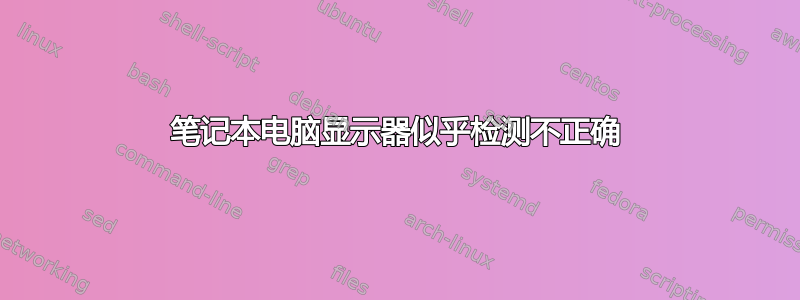
我在一台配备 960m 显卡的 ASUS ZX53VW 笔记本电脑上使用 Ubuntu MATE。我安装了专有的 NVIDIA 驱动程序版本 387.34。
当我打开 NVIDIA X 服务器设置时,出现一个弹出窗口:
You do not appear to be using the NVIDIA X driver.
Please edit your X configuration file (just run `nvidia-xconfig` as root),
and restart the X server.
我按照所述运行 nvidia-xconfig 并得到以下结果:
Using X configuration file: "/etc/X11/xorg.conf".
Backed up file '/etc/X11/xorg.conf' as '/etc/X11/xorg.conf.backup'
New X configuration file written to '/etc/X11/xorg.conf'
但是当我重新启动 lightdm(或重新启动)并尝试再次打开 NVIDIA X Server Settings 时,我遇到了同样的问题。xorg.conf 如下所示:
# nvidia-xconfig: X configuration file generated by nvidia-xconfig
# nvidia-xconfig: version 387.34 (buildmeister@swio-display-x64-rhel04-15) Tue Nov 21 03:31:45 PST 2017
Section "ServerLayout"
Identifier "Layout0"
Screen 0 "Screen0" 0 0
InputDevice "Keyboard0" "CoreKeyboard"
InputDevice "Mouse0" "CorePointer"
EndSection
Section "Files"
EndSection
Section "InputDevice"
# generated from default
Identifier "Mouse0"
Driver "mouse"
Option "Protocol" "auto"
Option "Device" "/dev/psaux"
Option "Emulate3Buttons" "no"
Option "ZAxisMapping" "4 5"
EndSection
Section "InputDevice"
# generated from default
Identifier "Keyboard0"
Driver "kbd"
EndSection
Section "Monitor"
Identifier "Monitor0"
VendorName "Unknown"
ModelName "Unknown"
HorizSync 28.0 - 33.0
VertRefresh 43.0 - 72.0
Option "DPMS"
EndSection
Section "Device"
Identifier "Device0"
Driver "nvidia"
VendorName "NVIDIA Corporation"
EndSection
Section "Screen"
Identifier "Screen0"
Device "Device0"
Monitor "Monitor0"
DefaultDepth 24
SubSection "Display"
Depth 24
EndSubSection
EndSection
看起来它无法识别显示器。事实上,如果我运行 sudo get-edid | parse-edid,我会得到:
This is read-edid version 3.0.2. Prepare for some fun.
Attempting to use i2c interface
No EDID on bus 0
No EDID on bus 1
Looks like no busses have an EDID. Sorry!
Attempting to use the classical VBE interface
Performing real mode VBE call
Interrupt 0x10 ax=0x4f00 bx=0x0 cx=0x0
然后它就挂在那里了。我猜想这台显示器似乎没有通过 EDID 识别自身。
这个问题导致我只能使用 800x600 分辨率。有什么办法可以解决这个问题吗?


