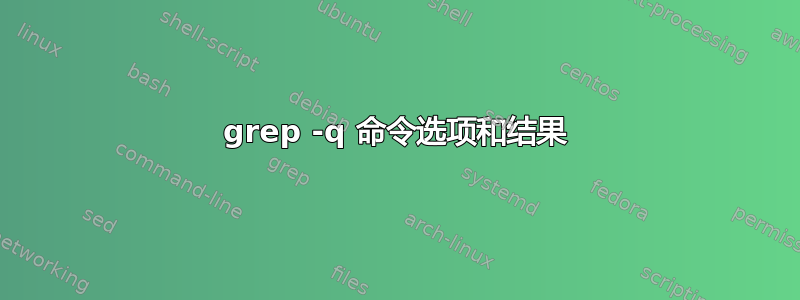
echo red | grep -q red
echo $?
结果是
0
grep -q关闭对标准输出的写入。$?如果找到匹配项,则退出状态为 0,否则不为 0。这几乎就是对上述代码的解释。我想了解更多$?。它是什么?
答案1
来自以下Special Parameters部分man bash:
Special Parameters
The shell treats several parameters specially. These parameters may
only be referenced; assignment to them is not allowed.
* Expands to the positional parameters, starting from one. When
the expansion is not within double quotes, each positional
parameter expands to a separate word. In contexts where it is
performed, those words are subject to further word splitting and
pathname expansion. When the expansion occurs within double
quotes, it expands to a single word with the value of each
parameter separated by the first character of the IFS special
variable. That is, "$*" is equivalent to "$1c$2c...", where c
is the first character of the value of the IFS variable. If IFS
is unset, the parameters are separated by spaces. If IFS is
null, the parameters are joined without intervening separators.
@ Expands to the positional parameters, starting from one. When
the expansion occurs within double quotes, each parameter
expands to a separate word. That is, "$@" is equivalent to "$1"
"$2" ... If the double-quoted expansion occurs within a word,
the expansion of the first parameter is joined with the begin‐
ning part of the original word, and the expansion of the last
parameter is joined with the last part of the original word.
When there are no positional parameters, "$@" and $@ expand to
nothing (i.e., they are removed).
# Expands to the number of positional parameters in decimal.
? Expands to the exit status of the most recently executed fore‐
ground pipeline.
- Expands to the current option flags as specified upon invoca‐
tion, by the set builtin command, or those set by the shell
itself (such as the -i option).
$ Expands to the process ID of the shell. In a () subshell, it
expands to the process ID of the current shell, not the sub‐
shell.
! Expands to the process ID of the job most recently placed into
the background, whether executed as an asynchronous command or
using the bg builtin (see JOB CONTROL below).
0 Expands to the name of the shell or shell script. This is set
at shell initialization. If bash is invoked with a file of com‐
mands, $0 is set to the name of that file. If bash is started
with the -c option, then $0 is set to the first argument after
the string to be executed, if one is present. Otherwise, it is
set to the filename used to invoke bash, as given by argument
zero.
_ At shell startup, set to the absolute pathname used to invoke
the shell or shell script being executed as passed in the envi‐
ronment or argument list. Subsequently, expands to the last
argument to the previous command, after expansion. Also set to
the full pathname used to invoke each command executed and
placed in the environment exported to that command. When check‐
ing mail, this parameter holds the name of the mail file cur‐
rently being checked.请注意,“最近执行的前台管道”并不总是最后一个命令(例如,如果中间命令失败);如果您需要更细粒度的退出状态信息bash,您可以通过数组在管道中分别访问每个命令的退出状态:PIPESTATUS
PIPESTATUS
An array variable (see Arrays below) containing a list of exit
status values from the processes in the most-recently-executed
foreground pipeline (which may contain only a single command).
前任。
$ echo 'foo bar' | grep 'foo' | sed 's/f/g/'
goo bar
$ echo "${PIPESTATUS[*]}"
0 0 0
$ echo 'foo bar' | grep 'goo' | sed 's/g/f/'
$ echo "${PIPESTATUS[*]}"
0 1 0
答案2
bash 中的变量$?存储最后执行的命令的退出代码。在您的示例中,这意味着echo red | grep -q red以代码退出0,这几乎总是命令成功的标志。
您可以使用其他各种命令来测试这一点,以查看它们的返回代码。例如,
commandthatdoesntexist; echo $?
将返回错误代码127,等等。


