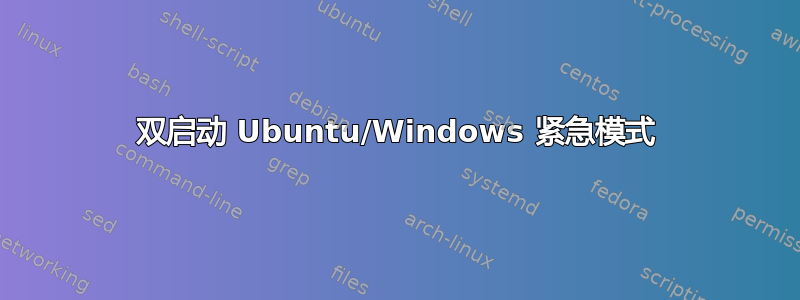
几乎每次我尝试启动 Ubuntu 时,都会出现如下所示的紧急模式屏幕:
我尝试了列出的所有选项,但都无济于事。经过多次随机重启和/或强制关机后,我成功启动了 Ubuntu。我该如何解决这个问题?
我的 fstab 如下所示:
# <file system> <mount point> <type> <options> <dump> <pass>
# / was on /dev/sda1 during installation
UUID=73afa7f9-6262-495e-b6a3-deda059da829 / ext4 errors=remount-ro 0 1
# /home was on /dev/sda5 during installation
UUID=68294dbf-0922-49bb-9cf6-2b1fd89b45f8 /home ext4 defaults 0 2
# swap was on /dev/sda6 during installation
UUID=750b0356-acad-4889-b95e-b9dd73f4151a none swap sw 0 0
我目前正在运行 17.04。但在旧版本中也遇到了同样的问题。
结果fdisk -l是:
Disk /dev/loop0: 231.8 MiB, 243089408 bytes, 474784 sectors
Units: sectors of 1 * 512 = 512 bytes
Sector size (logical/physical): 512 bytes / 512 bytes
I/O size (minimum/optimal): 512 bytes / 512 bytes
Disk /dev/loop1: 83.7 MiB, 87793664 bytes, 171472 sectors
Units: sectors of 1 * 512 = 512 bytes
Sector size (logical/physical): 512 bytes / 512 bytes
I/O size (minimum/optimal): 512 bytes / 512 bytes
Disk /dev/loop2: 83.8 MiB, 87896064 bytes, 171672 sectors
Units: sectors of 1 * 512 = 512 bytes
Sector size (logical/physical): 512 bytes / 512 bytes
I/O size (minimum/optimal): 512 bytes / 512 bytes
Disk /dev/loop3: 83.8 MiB, 87863296 bytes, 171608 sectors
Units: sectors of 1 * 512 = 512 bytes
Sector size (logical/physical): 512 bytes / 512 bytes
I/O size (minimum/optimal): 512 bytes / 512 bytes
Disk /dev/sda: 931.5 GiB, 1000204886016 bytes, 1953525168 sectors
Units: sectors of 1 * 512 = 512 bytes
Sector size (logical/physical): 512 bytes / 4096 bytes
I/O size (minimum/optimal): 4096 bytes / 4096 bytes
Disklabel type: dos
Disk identifier: 0x0002d83d
Device Boot Start End Sectors Size Id Type
/dev/sda1 * 2048 199979007 199976960 95.4G 83 Linux
/dev/sda2 199981054 1953523711 1753542658 836.2G 5 Extended
/dev/sda5 199981056 1949501439 1749520384 834.2G 83 Linux
/dev/sda6 1949503488 1953523711 4020224 1.9G 82 Linux swap / Solaris
Partition 2 does not start on physical sector boundary.
答案1
将 Ubuntu 升级到 17.10 后,Ubuntu 启动没有错误,目前...



