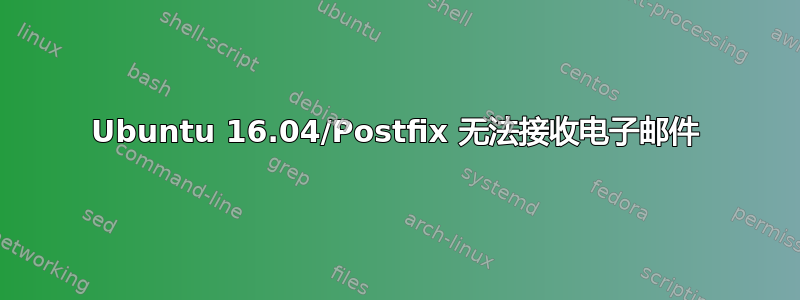
我们已经配置了 VPS,但我的同事意外安装了 sendmail。Postfix 出现问题,弹出许多错误,postfix 拒绝运行。我卸载了 sendmail,重新配置/重新安装了 postfix,但现在我们的服务器可以发送邮件,但不能接收邮件。
使用 roundcube 作为客户端。由于某种原因,邮件没有被退回给发件人,不知道我该怎么办?邮件似乎已经到达,但没有显示在任何地方,而且我在 /var/mail 中找不到它们。日志位于哪里?
谢谢您的任何建议。
这里是主配置文件文件:
# See /usr/share/postfix/main.cf.dist for a commented, more complete version
# Debian specific: Specifying a file name will cause the first
# line of that file to be used as the name. The Debian default
# is /etc/mailname.
#myorigin = /etc/mailname
smtpd_banner = $myhostname ESMTP $mail_name (Ubuntu)
biff = no
# appending .domain is the MUA's job.
append_dot_mydomain = no
# Uncomment the next line to generate "delayed mail" warnings
#delay_warning_time = 4h
readme_directory = no
# TLS parameters
smtpd_tls_cert_file = /etc/ssl/certs/server.crt
smtpd_tls_key_file = /etc/ssl/private/server.key
smtpd_use_tls=yes
smtpd_tls_session_cache_database = btree:${data_directory}/smtpd_scache
smtp_tls_session_cache_database = btree:${data_directory}/smtp_scache
# See /usr/share/doc/postfix/TLS_README.gz in the postfix-doc package for
# information on enabling SSL in the smtp client.
smtpd_relay_restrictions = permit_mynetworks permit_sasl_authenticated defer_unauth_destination
myhostname = mail.mpt.sk
virtual_alias_maps = hash:/etc/postfix/virtual
alias_database = hash:/etc/aliases
myorigin = localhost
mydestination = $myhostname, localhost.$mydomain, mpt.sk, mail.mpt.sk, localhost.mpt.sk, localhost
relayhost =
mynetworks = 127.0.0.0/8 [::ffff:127.0.0.0]/104 [::1]/128
mailbox_command = procmail -a "$EXTENSION"
mailbox_size_limit = 0
recipient_delimiter = +
inet_interfaces = all
inet_protocols = all
home_mailbox = Maildir/
smtpd_sasl_type = dovecot
smtpd_sasl_path = private/auth
smtpd_sasl_local_domain =
smtpd_sasl_security_options = noanonymous
broken_sasl_auth_clients = yes
smtpd_sasl_auth_enable = yes
smtpd_recipient_restrictions = permit_sasl_authenticated,permit_mynetworks,reject_unauth_destination
smtp_tls_security_level = may
smtpd_tls_security_level = may
smtp_tls_note_starttls_offer = yes
smtpd_tls_loglevel = 1
smtpd_tls_received_header = yes
邮件日志当我尝试发送邮件时:
Jan 17 10:32:03 mail postfix/smtpd[5798]: connect from unknown[103.207.38.154]
Jan 17 10:32:03 mail dovecot: auth: Warning: auth client 0 disconnected with 1 pending requests: Connection reset by peer
Jan 17 10:32:06 mail dovecot: imap-login: Login: user=<mpt>, method=PLAIN, rip=::1, lip=::1, mpid=5810, secured, session=<jf5OhfViwQAAAAAAAAAAAAAAAAAAAAAB>
Jan 17 10:32:06 mail dovecot: imap(mpt): Disconnected: Logged out in=376 out=3001
Jan 17 10:32:12 mail postfix/smtpd[5798]: warning: unknown[103.207.38.154]: SASL LOGIN authentication failed: UGFzc3dvcmQ6
Jan 17 10:32:12 mail postfix/smtpd[5798]: lost connection after AUTH from unknown[103.207.38.154]
Jan 17 10:32:12 mail postfix/smtpd[5798]: disconnect from unknown[103.207.38.154]
Jan 17 10:32:12 mail postfix/smtpd[5792]: connect from unknown[103.207.38.154]
邮件错误有一条旧消息:
Jan 17 09:47:34 mail dovecot: imap-login: Error: read(anvil) failed: EOF
mail.warn 并不存在于任何地方。
输出ss-tnl
root@mail:~# ss -tnl
State Recv-Q Send-Q Local Address:Port Peer Address:Port
LISTEN 0 100 *:110 *:*
LISTEN 0 100 *:143 *:*
LISTEN 0 100 *:465 *:*
LISTEN 0 32 *:21 *:*
LISTEN 0 128 *:22 *:*
LISTEN 0 100 *:25 *:*
LISTEN 0 100 *:993 *:*
LISTEN 0 100 *:995 *:*
LISTEN 0 50 127.0.0.1:3306 *:*
LISTEN 0 100 *:587 *:*
LISTEN 0 100 :::110 :::*
LISTEN 0 100 :::143 :::*
LISTEN 0 128 :::80 :::*
LISTEN 0 100 :::465 :::*
LISTEN 0 128 :::22 :::*
LISTEN 0 100 :::25 :::*
LISTEN 0 128 :::443 :::*
LISTEN 0 100 :::993 :::*
LISTEN 0 100 :::995 :::*
LISTEN 0 100 :::587 :::*
答案1
甚至不确定这一行有什么作用,但是注释掉邮箱命令在文件 main.cf 中就可以做到这一点。
因此基本上替换:
mailbox_command = procmail -a "$EXTENSION"
和:
# mailbox_command = procmail -a "$EXTENSION"
mail_command =
请注意,在我添加第二行空白变量之前它不起作用。
为什么它不起作用?没有人知道,这个问题现在已经解决了,但花了我大量的时间。
答案2
我认为你应该替换这一行:
smtpd_recipient_restrictions = permit_sasl_authenticated,permit_mynetworks,reject_unauth_destination
对此:
smtpd_recipient_restrictions =
permit_mynetworks
reject_unauth_destination
reject_non_fqdn_recipient
reject_unknown_recipient_domain
在您的情况下,permit_sasl_authenticated检查了收件人的 AUTH 参数,但应该为发件人执行此操作(您已在 smtpd_relay_restrictions 中完成此操作)。
如果您想过滤不良发件人,还可以添加: smtpd_sender_restrictions = permit_mynetworks rejection_non_fqdn_sender rejection_unknown_sender_domain


