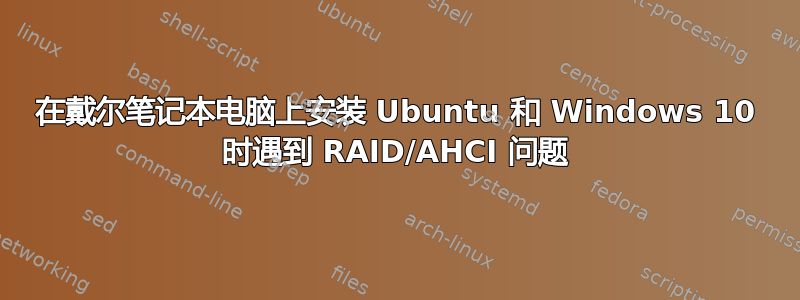
我需要帮助在我的 Dell Inspiron 7577 上安装 Ubuntu。
请注意,这款笔记本电脑的 SSD 上预装了 Windows 10。
我尝试使用 USB 设备安装 Ubuntu 17.10。但安装过程中,系统提示无法识别我电脑上的任何操作系统。系统还提示我强制启动到 UEFI 模式,这也会导致双启动出现问题。
我研究后发现,如果我从 RAID 切换到 AHCI,Ubuntu 安装最终会识别 Windows 并为我提供与其一起安装的选项。
现在的问题是,如果我切换到 AHCI,那么我就无法再启动 Windows。
我该如何解决这个问题?请问一下。
我运行了这个:export LC_MESSAGES=POSIX; sudo lsblk -f; sudo lshw -C storage
NAME FSTYPE LABEL UUID MOUNTPOINT
loop0 squashfs /rofs
sda
├─sda1
└─sda2 ntfs buttpicss 7C6C3BE36C3B96BC
sdb
└─sdb1 vfat UBUNTU 17_1 EE01-1D54 /cdrom
*-usb:1
description: Mass storage device
product: USB Flash Drive
vendor: Lexar
physical id: 2
bus info: usb@1:2
logical name: scsi2
version: 1.02
serial: 2013092608152923494A
capabilities: usb-2.00 scsi emulated scsi-host
configuration: driver=usb-storage maxpower=200mA speed=480Mbit/s
*-storage
description: RAID bus controller
product: 82801 Mobile SATA Controller [RAID mode]
vendor: Intel Corporation
physical id: 17
bus info: pci@0000:00:17.0
version: 31
width: 32 bits
clock: 66MHz
capabilities: storage msix pm bus_master cap_list
configuration: driver=ahci latency=0
resources: irq:16 memory:dd3a0000-dd3a7fff memory:dd3b9000-dd3b90ff ioport:f090(size=8) ioport:f080(size=4) ioport:f060(size=32) memory:dd300000-dd37ffff
*-scsi
physical id: 1
logical name: scsi1
capabilities: emulated


