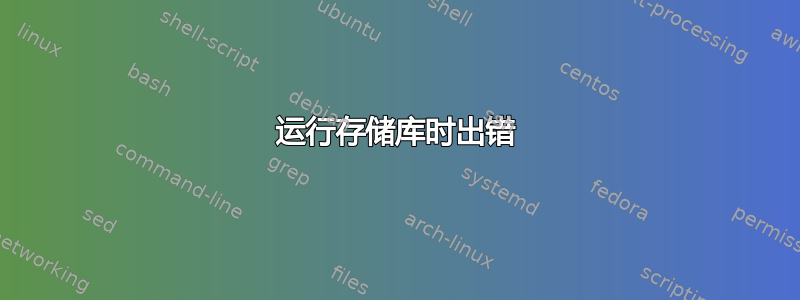
运行此命令时
sudo add-apt-repository ppa:clipgrab-team/ppa
我收到以下错误:
Cannot add PPA: 'ppa:~clipgrab-team/ubuntu/ppa'.
ERROR: '~clipgrab-team' user or team does not exist.
请发布解决方案
答案1
正如 Chai T. Rex 在他的评论中提到的,我认为这是一个网络连接问题(也许你使用了代理,如果是这种情况,解决方案如下),因为我现在执行了这个命令:
sudo add-apt-repository ppa:clipgrab-team/ppa
并且它运行完美,请参见下面的输出。
galoget@hackem:~$ sudo add-apt-repository ppa:clipgrab-team/ppa
This PPA contains the latest stable version of ClipGrab for LTS releases. For other versions see <http://www.getdeb.net/app/ClipGrab>
Requires ffmpeg. As Ubuntu 14.04 dropped ffmpeg, a symlink from /usr/bin/avconv to /usr/bin/ffmpeg will be created as a workaround.
Installation instructions for the terminal:
sudo add-apt-repository ppa:clipgrab-team/ppa
sudo apt-get update
sudo apt-get install clipgrab
Alternatively you can add ppa:clipgrab-team/ppa to your system's Software Sources in the Ubuntu Software-Center. If you want to upgrade your system, please remove clipgrab and clipgrab-team/ppa first.
More info: https://launchpad.net/~clipgrab-team/+archive/ubuntu/ppa
Press [ENTER] to continue or Ctrl-c to cancel adding it.
gpg: keybox '/tmp/tmplgjtx7zm/pubring.gpg' created
gpg: /tmp/tmplgjtx7zm/trustdb.gpg: trustdb created
gpg: key D8AD4DE78EEBB0CA: public key "Launchpad ClipGrab PPA" imported
gpg: Total number processed: 1
gpg: imported: 1
OK
如果您使用代理服务器,请使用以下命令:
导出
HTTP和HTTPS代理变量:export http_proxy=http://<proxy>:<port>export https_proxy=http://<proxy>:<port>用旗帜告知
sudo保护环境-E。sudo -E add-apt-repository ppa:linaro-maintainers/toolchain
如果您需要使用用户名和密码进行身份验证,请遵循以下环境变量结构:
export https_proxy=https://<username>:<password>@<proxy>:<port>
希望能帮助到你。


