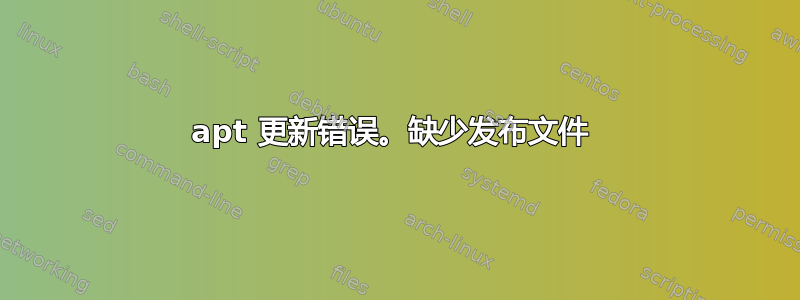
所以我最近在尝试使用“sudo apt update”命令时遇到了一个问题。
以下是完整的控制台输出:
Ign:1 http://archive.ubuntu.com/ubuntu zesty InRelease
Ign:2 http://archive.ubuntu.com/ubuntu zesty-updates InRelease
Ign:3 http://security.ubuntu.com/ubuntu zesty-security InRelease
Err:4 http://archive.ubuntu.com/ubuntu zesty Release
404 Not Found [IP: 91.189.88.161 80]
Err:5 http://archive.ubuntu.com/ubuntu zesty-updates Release
404 Not Found [IP: 91.189.88.161 80]
Err:6 http://security.ubuntu.com/ubuntu zesty-security Release
404 Not Found [IP: 91.189.91.23 80]
Reading package lists... Done
E: The repository 'http://archive.ubuntu.com/ubuntu zesty Release'
does not have a Release file.
N: Updating from such a repository can't be done securely, and is
therefore disabled by default.
N: See apt-secure(8) manpage for repository creation and user
configuration details.
E: The repository 'http://archive.ubuntu.com/ubuntu zesty-updates
Release' does not have a Release file.
N: Updating from such a repository can't be done securely, and is
therefore disabled by default.
N: See apt-secure(8) manpage for repository creation and user
configuration details.
E: The repository 'http://security.ubuntu.com/ubuntu zesty-security
Release' does no longer have a Release file.
N: Updating from such a repository can't be done securely, and is
therefore disabled by default.
N: See apt-secure(8) manpage for repository creation and user
configuration details.
我已经使用 Linux 有一段时间了,但我还是个新手,我该怎么办?
答案1
大多数情况下,当相关存储库没有与您的发行版版本相对应的目录时,就会发生此错误。
我采用的部分解决方法是访问 repo 网站,检查哪个版本是最新版本,然后在/etc/apt/sources.list.d文件中手动用它替换我的发行版。然后我进行更新,效果很好,没有更多错误,我可以安装 repo 的软件。
然而,该错误怀疑与 Ubuntu 的安全更新有关,我不建议对他们使用此技巧......


