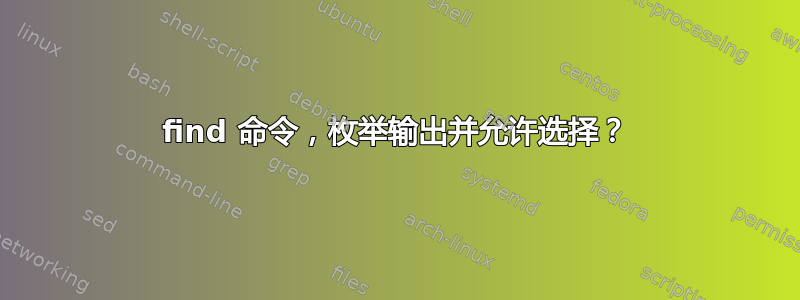
当我使用时find,它经常会找到多个结果,例如
find -name pom.xml
./projectA/pom.xml
./projectB/pom.xml
./projectC/pom.xml
我经常只想选择一个特定的结果(例如edit ./projectB/pom.xml)。有没有办法枚举find输出并选择要传递到另一个应用程序的文件?喜欢:
find <print line nums?> -name pom.xml
1 ./projectA/pom.xml
2 ./projectB/pom.xml
3 ./projectC/pom.xml
!! | <get 2nd entry> | xargs myEditor
?
[编辑]我在提到的一些解决方案中遇到了一些奇怪的错误。所以我想解释一下重现的步骤:
git clone http://git.eclipse.org/gitroot/platform/eclipse.platform.swt.git
cd eclipse.platform.swt.git
<now try looking for 'pom.xml' and 'feature.xml' files>
[编辑]解决方案1 到目前为止,如果我将“nl”(枚举输出)、head 和 tail 组合到函数中并使用 $(!!),它们似乎可以工作。
IE:
find -name pom.xml | nl #look for files, enumirate output.
#I then define a function called "nls"
nls () {
head -n $1 | tail -n 1
}
# I then type: (suppose I want to select item #2)
<my command> $(!!s 2)
# I press enter, it expands like: (suppose my command is vim)
vim $(find -name pom.xml |nls 2)
# bang, file #2 opens in vim and Bob's your uncle.
[编辑]解决方案2 使用“select”似乎效果也很好。前任:
findexec () {
# Usage: findexec <cmd> <name/pattern>
# ex: findexec vim pom.xml
IFS=$'\n';
select file in $(find -type f -name "$2"); do
#$EDITOR "$file"
"$1" "$file"
break
done;
unset IFS
}
答案1
使用bash内置的select:
IFS=$'\n'; select file in $(find -type f -name pom.xml); do
$EDITOR "$file"
break
done; unset IFS
对于评论中添加的“奖金”问题:
declare -a manifest
IFS=$'\n'; select file in $(find -type f -name pom.xml) __QUIT__; do
if [[ "$file" == "__QUIT__" ]]; then
break;
else
manifest+=("$file")
fi
done; unset IFS
for file in ${manifest[@]}; do
$EDITOR "$file"
done
# This for loop can, if $EDITOR == vim, be replaced with
# $EDITOR -p "${manifest[@]}"
答案2
如果您的文件名不包含换行符或其他非打印字符,两个小函数将帮助您解决此问题。 (它确实处理包含空格的文件名。)
findnum() { find "$@" | sed 's!^\./!!' | nl; }
wantnum() { sed -nr "$1"'{s/^\s+'"$1"'\t//p;q}'; }
例子
findnum -name pom.xml
1 projectA/pom.xml
2 projectB/pom.xml
3 projectC/pom.xml
!! | wantnum 2
projectB/pom.xml
答案3
你可以得到总输出的头部并用-1来尾部。这可以在任何其他命令或编辑器中通过管道输出,例如。
(给我 100 行并在最后通过管道打印我) find . |头-100 |尾部-1
xxx@prod01 (/home/xxx/.ssh) $ find .
.
./authorized_keys
./id_rsa
./id_rsa.pub
./id_rsa_b_x.pub
./id_rsa_a_y.pub
./known_hosts
xxx@prod01 (/home/xxx/.ssh) $ find . | head -3
.
./authorized_key
./id_rsa
xxx@prod01 (/home/xxx/.ssh) $ find . | head -3 | tail -1
./id_rsa
eg: vim "$(find . | head -100 | tail -1)"
将为您找到第 100 行。
答案4
如果您的目标是在搜索后编辑文件,请尝试下垂/麻袋。
例子:
$ sag skb_copy
sack__option is: -ag
============> running ag! <============
===> Current Profile: no_profile
===> Using flags:
===> Searching under: /home/fklassen/git/pvc-appliance/kernel/drivers/ixgbevf
===> Searching parameters: skb_copy
/home/fklassen/git/pvc-appliance/kernel/drivers/ixgbevf/kcompat.c
[1] 195: skb_copy_bits(skb, offset, buffer, len) < 0)
/home/fklassen/git/pvc-appliance/kernel/drivers/ixgbevf/kcompat.h
[2] 1774: if (skb_copy_bits(skb, offset, buffer, len) < 0)
[3] 2321:#define skb_copy_to_linear_data(skb, from, len) \
[4] 2323:#define skb_copy_to_linear_data_offset(skb, offset, from, len) \
...然后编辑最后的搜索结果....
F 4
优点是您可以稍后返回编辑第一个搜索结果
F 1


