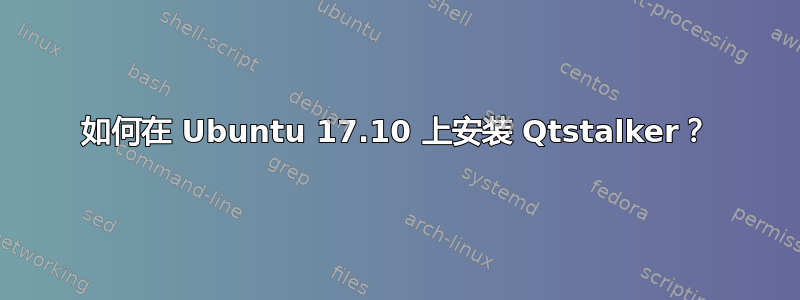
该网站上有关 qtstalker 的其他帖子已经很旧了,我尝试按照此处的说明进行操作:http://qtstalker.sourceforge.net/install.html 但我失败了。不过,任何帮助我都会很感激。谢谢!
答案1
这个软件太老了。
我只看到一个解决方案 - 你可以将它安装到施鲁特包含 Ubuntu 12.04 LTS:
sudo apt-get install schroot debootstrap -y
cat <<EOF | sudo tee /etc/schroot/chroot.d/precise.conf
[precise]
description=Ubuntu 12.04 Precise
directory=/srv/chroot/precise
root-users=$USER
type=directory
users=$USER
EOF
sudo mkdir -p /srv/chroot/precise
创建 32 位 chroot
sudo linux32 debootstrap --no-check-gpg precise /srv/chroot/precise
cat <<EOF | sudo tee /srv/chroot/precise/etc/apt/sources.list
deb http://archive.ubuntu.com/ubuntu precise main universe multiverse
deb http://security.ubuntu.com/ubuntu precise-security main restricted universe multiverse
EOF
schroot -c precise -u root apt-get update
schroot -c precise -u root apt-get upgrade
然后你可以像往常一样安装 qtstalker(他们有deb 软件包)以及一些依赖项
mkdir -p ~/Downloads/qtstalker
cd ~/Downloads/qtstalker
wget http://www.zwets.com/debs/unstable/libqtstalker0-dev_0.36-2_i386.deb
wget http://www.zwets.com/debs/unstable/libqtstalker0_0.36-2_i386.deb
wget http://www.zwets.com/debs/unstable/libta-lib0_0.4.0-2_i386.deb
wget http://www.zwets.com/debs/unstable/qtstalker-doc_0.36-2_all.deb
wget http://www.zwets.com/debs/unstable/ta-lib0-dev_0.4.0-2_i386.deb
wget http://www.zwets.com/debs/unstable/qtstalker_0.36-2_i386.deb
wget http://www.zwets.com/debs/unstable/qtstalker-quote-plugins_0.36-2_i386.deb
wget http://www.zwets.com/debs/unstable/qtstalker-plugin-mysql_0.36.0-1_i386.deb
# dependencies
wget http://repo.percona.com/apt/pool/main/p/percona-sql-dfsg-5.0/libmysqlclient15off_5.0.92-b23.87.lenny_i386.deb
wget https://mirrors.mediatemple.net/debian-archive/debian/pool/main/d/db4.6/libdb4.6_4.6.21-16_i386.deb
使用 chroot
schroot -c precise -u root
并在此处安装 deb 包
apt-get install mysql-common -y
dpkg -i --force-all *.deb
apt-get install -f -y
dpkg -i --force-all *.deb
使用以下命令退出 schroot
exit
然后尝试qtstalker从终端启动
schroot -c precise env DISPLAY=:0.0 qtstalker
如果它有效,您可能需要为其创建桌面快捷方式,如下所示:
cat <<EOF > ~/Desktop/qtstalker.desktop
[Desktop Entry]
Type=Application
Version=1.0
Encoding=UTF-8
Name=Qtstalker
GenericName=Stock Charting
Exec=schroot -c precise env LC_ALL=en_US.UTF-8 DISPLAY=:0.0 qtstalker
Terminal=false
Type=Application
Icon=/srv/chroot/precise/usr/share/pixmaps/qtstalker.xpm
Categories=Graphics;Finance;Office;Qt;
X-Debian-Standards-Version=3.6.0
EOF
chmod +x ~/Desktop/qtstalker.desktop
然后从桌面启动 QtStalker。


