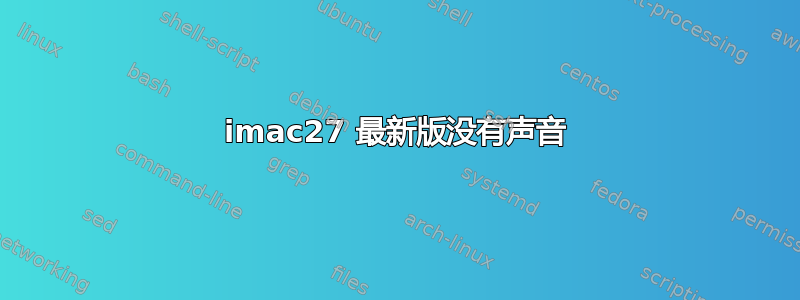
几周前我买了一台 imac,并在其上安装了 arch 和 ubuntu。两者都无法播放声音。
我确实添加了options snd-hda-intel model=imac27_122但/etc/modprobe.d/asla-base.conf没有成功。
知道可能是什么问题吗?
答案1
来自 Ubuntu 社区帮助 Wiki:
自内核 2.6.38 起,高清音频模型imac27可用。
必须在文件末尾插入以下行/etc/modprobe.d/alsa-base.conf
options snd-hda-intel model=imac27
强制重新加载 alsa 配置:
sudo alsa force-reload
然后取消静音并借助以下方法调整前置扬声器和环绕扬声器的音量:
alsamixer
然后重新启动。
顺便说一句,在您使用的帖子中options snd-hda-intel model=imac27_122,将模型更改为 Wiki 中的建议,您也可以尝试使用options snd-hda-intel model=auto。
希望它有帮助,祝你好运。
答案2
我没有在 Ubuntu 上测试过,但是它可以在运行 Fedora 37 的 iMac 18,3 上运行。
安装这个模块。
# clone the repo of the module
git clone https://github.com/egorenar/snd-hda-codec-cs8409.git
# make and install
cd snd-hda-codec-cs8409
make
sudo make install
重启。


