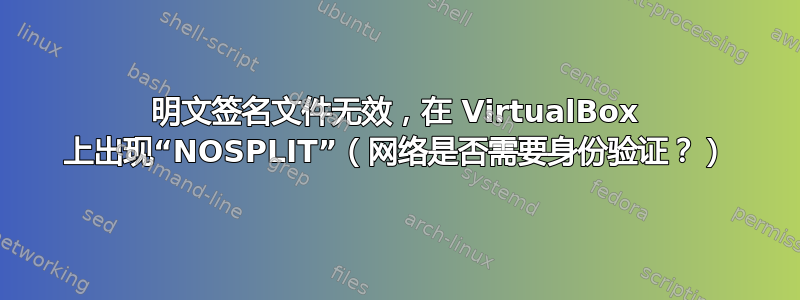
我刚刚在 Windows 10 托管的虚拟机上安装了 Ubuntu
我已经花了几个小时尝试寻找解决这个问题的方法:
Get:1 http://archive.ubuntu.com/ubuntu xenial InRelease [3,548 B]
Err:1 http://archive.ubuntu.com/ubuntu xenial InRelease
Clearsigned file isn't valid, got 'NOSPLIT' (does the network require authentication?)
Get:2 http://archive.ubuntu.com/ubuntu xenial-updates InRelease [3,556 B]
Err:2 http://archive.ubuntu.com/ubuntu xenial-updates InRelease
Clearsigned file isn't valid, got 'NOSPLIT' (does the network require authentication?)
Get:3 http://archive.ubuntu.com/ubuntu xenial-backports InRelease [3,558 B]
Err:3 http://archive.ubuntu.com/ubuntu xenial-backports InRelease
Clearsigned file isn't valid, got 'NOSPLIT' (does the network require authentication?)
Get:4 http://archive.ubuntu.com/ubuntu xenial-security InRelease [3,557 B]
Err:4 http://archive.ubuntu.com/ubuntu xenial-security InRelease
Clearsigned file isn't valid, got 'NOSPLIT' (does the network require authentication?)
Fetched 14.2 kB in 4s (3,174 B/s)
Reading package lists... Done
E: Failed to fetch http://archive.ubuntu.com/ubuntu/dists/xenial/InRelease Clearsigned file isn't valid, got 'NOSPLIT' (does the network require authentication?)
E: Failed to fetch http://archive.ubuntu.com/ubuntu/dists/xenial-updates/InRelease Clearsigned file isn't valid, got 'NOSPLIT' (does the network require authentication?)
E: Failed to fetch http://archive.ubuntu.com/ubuntu/dists/xenial-backports/InRelease Clearsigned file isn't valid, got 'NOSPLIT' (does the network require authentication?)
E: Failed to fetch http://archive.ubuntu.com/ubuntu/dists/xenial-security/InRelease Clearsigned file isn't valid, got 'NOSPLIT' (does the network require authentication?)
E: Some index files failed to download. They have been ignored, or old ones used instead.
- 我的连接工作正常:(在 Firefox 上)
- 当我使用 wget 时,我得到状态 200:
我发现了类似的问题 sudo apt update 总是给出 Clearsigned 文件无效,得到“NOSPLIT”(网络是否需要身份验证?)但答案只有两个:
- 一:它表明这是我的 ISP 特有的网络问题。(我如何确定?那我该怎么做才能解决它)
- 二:是代理的问题,所以我做了如下配置
我应该<proxy>用什么来代替?
答案1
替换<proxy>为您的代理地址。
例如,如果您的代理服务器是1.2.3.4,端口是 1234,那么第一行应该是
Acquire::http::proxy "http://1.2.3.4:123
对所有其他线路使用此方法。





