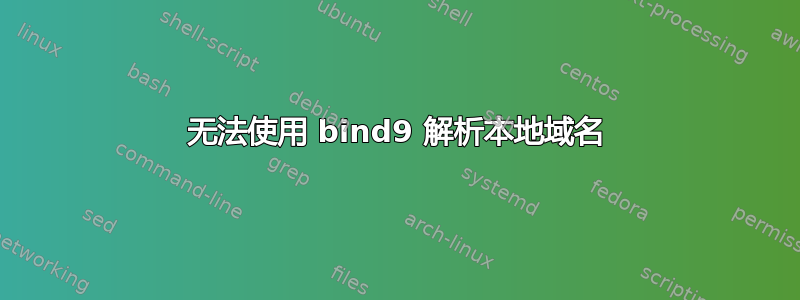
我正在用 Ubuntu 服务器替换我的 Windows 服务器。我已经做了一个星期了,取得了重大进展。然而,我被这个问题难住了。我觉得我忽略了一些显而易见的东西,因为它看起来很简单,但我应该指出,我是一个完全的 Linux 初学者,DNS 配置也不是我的强项。
无论如何,这是我的问题:
我有一个本地网络服务器需要本地 DNS 解析,因此我安装了 bind9 并对其进行了尽可能好的配置。目前,它正在解析我服务器的 FQDN(srvubuntu.域.本地)但不是域名(域名.本地)。我猜我的配置中缺少了一些东西(不多)。
这是我的配置文件:
/etc/bind/named.conf.local
//
// Do any local configuration here
//
// Consider adding the 1918 zones here, if they are not used in your
// organization
//include "/etc/bind/zones.rfc1918";
zone "domain.local" {
type master;
file "/etc/bind/db.domain.local";
};
zone "1.168.192.in-addr.arpa" {
type master;
file "/etc/bind/db.1.168.192.in-addr.arpa";
};
/etc/bind/db.domain.local
$TTL 10800
@ IN SOA srvubuntu.domain.local. root.domain.local. (
20180202;
3h;
1;
1w;
1h);
@ IN NS srvubuntu.domain.local.
srvubuntu IN A 192.168.1.251
/etc/bind/db.1.168.192.in-addr.arpa
$TTL 10800
$ORIGIN 1.168.192.in-addr.arpa.
@ IN SOA srvubuntu.domain.local. root.domain.local. (
20180202;
3h;
1h;
1w;
1h);
@ IN NS srvubuntu.domain.local.
251 IN PTR srvubuntu.domain.local.
有人能指出我的错误吗?
答案1
对于该/etc/bind/db.domain.local文件执行以下操作:
$TTL 10800
@ IN SOA domain.local. root.domain.local. (
20180202;
3h;
1;
1w;
1h);
IN A 192.168.1.251
@ IN NS srvubuntu.domain.local.
srvubuntu IN A 192.168.1.251
您的反向文件看起来不错,尽管我没有使用任何$ORIGIN线条。
我正在做的事情和你几乎一模一样:
doug@s15:~$ nslookup s15
Server: 192.168.111.1
Address: 192.168.111.1#53
Name: s15.smythies.com
Address: 192.168.111.112
doug@s15:~$ nslookup s15.smythies.com
Server: 192.168.111.1
Address: 192.168.111.1#53
Name: s15.smythies.com
Address: 192.168.111.112
另请参阅Ubuntu 服务器指南。
编辑:请注意,在我的 LAN 上,我的客户端计算机知道自动将“smythies.com”附加到 DNS 请求,因为我的 DHCP 服务器在其/etc/dhcp/dhcpd.conf文件中有此行:
option domain-name "smythies.com";


