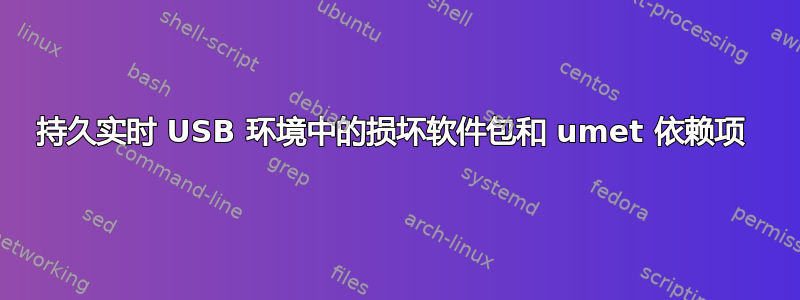
就在几天前,我能够毫无问题地将 steam 安装到虚拟机 (Ubuntu 17.10) 中。但是,我设置了一个实时 usb,总的来说,我遇到了很多安装问题。现在,当我尝试下载 steam 时,我收到来自 synaptic 的此错误:
steam-installer:
Depends:steam(=1:1.0.0.54+repack-2ubuntu5) but is not installable
运行 apt-get install steam 时(是的,我执行了 apt-get update 和其他方式下载 steam)。我在终端中收到类似的错误:
Reading package lists... Done
Building dependency tree
Reading state information... Done
Some packages could not be installed. This may mean that you have
requested an impossible situation or if you are using the unstable
distribution that some required packages have not yet been created
or been moved out of Incoming.
The following information may help to resolve the situation:
The following packages have unmet dependencies:
steam-installer : Depends: steam (= 1:1.0.0.54+repack-2ubuntu5) but it is not installable
E: Unable to correct problems, you have held broken packages.
我尝试使用 apt-get -f install 修复此问题,但提示没有执行任何操作。我运行了此网站上发布的脚本,仍然没有任何效果。手动下载 steam 安装程序并通过软件安装程序运行它,同样会出现无法安装的错误。我还尝试了其他各种下载 steam 的方法。
我的设置:常规非持久性实时 USB。我通过 grub 菜单设置持久性(通过 e 访问)。我有一个驱动器分区部分,我将其设置为 casper-rw。持久性有效。我通过清除该分区并重置它来重置它。
为啥我无法下载 steam?
编辑:我也尝试安装 wine,基本上是同样的错误。可能存在问题,导致我无法下载内容。
Reading package lists... Done
Building dependency tree
Reading state information... Done
Some packages could not be installed. This may mean that you have
requested an impossible situation or if you are using the unstable
distribution that some required packages have not yet been created
or been moved out of Incoming.
The following information may help to resolve the situation:
The following packages have unmet dependencies:
winehq-stable : Depends: wine-stable (= 3.0.0~artful)
E: Unable to correct problems, you have held broken packages.
使用 synaptic,我成功下载了 flash player 和其他各种程序。它们可以正常工作。但是我收到此错误:
W: Target Sources (main/source/Sources) is configured multiple times in /etc/apt/sources.list:2 and /etc/apt/sources.list:4
W: Target Sources (restricted/source/Sources) is configured multiple times in /etc/apt/sources.list:2 and /etc/apt/sources.list:4
答案1
所以错误没有修复,但我找到了一个解决方法。我下载了一堆 debian 软件包安装程序,从网站下载了 steam,最终有一个真的起作用了!然后终端打开,自动下载依赖项并安装启动器。现在,启动器已下载。接下来,返回 synaptic 并下载安装程序!它现在应该可以工作了。希望这对有类似问题的人有所帮助!
答案2
这是我解决这个问题的方法。我花了 2 个小时才弄清楚。我可能采取了不必要的步骤。
sudo apt-get --with-new-pkgs upgradesudo apt --fix-broken install点击此下载链接:
https://steamcdn-a.akamaihd.net/client/installer/steam.debcd ~/Downloadssudo dpkg -i steam_latest.deb单击安装的程序并按照说明进行操作。


