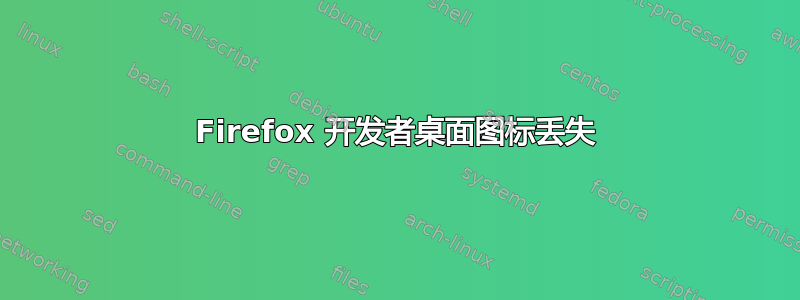
当我从启动器打开 Firefox 时,没有图标。
当我从终端运行 Firefox 时,图标就会出现。到目前为止,我已经尝试过Unity 启动器在 Ubuntu 12.04 中使用 Firefox 的通用图标,但问题仍然存在。
这是我的 firefox_dev.desktop 文件:
[Desktop Entry]
Version=1.0
Name=Firefox Developer Edition
GenericName=Web Browser
Exec=/opt/firefox/firefox
Terminal=false
Icon=/opt/firefox/browser/icons/mozicon128.png
Type=Application
Categories=Network;WebBrowser;Favorites;
MimeType=text/html;text/xml;application/xhtml_xml;x-scheme-handler/http;x-scheme-handler/https;x-scheme-handler/ftp;
X-Ayatana-Desktop-Shortcuts=NewWindow;NewIncognito
我尝试卸载然后重新安装,但问题仍然存在。
答案1
同样,我的 FF 开发者版本图标从 17.10 开始就是透明的。
[已解决] 我通过更换线路解决了这个问题
Icon=/home/YOU_USER_NAME/.local/share/umake/web/firefox-dev/browser/icons/mozicon128.png
经过
Icon=/home/YOU_USER_NAME/.local/share/umake/web/firefox-dev/browser/chrome/icons/default/default128.png
就我而言,我是使用 来安装的umake。就你而言,请查看/opt/firefox/browser并找到等效图标。



