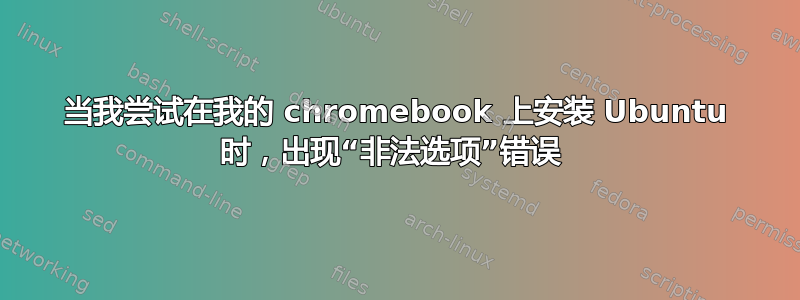
Loading extra module: /usr/share/crosh/dev.d/50-crosh.sh
Welcome to crosh, the Chrome OS developer shell.
If you got here by mistake, don't panic! Just close this tab and carry on.
Type 'help' for a list of commands.
If you want to customize the look/behavior, you can use the options page.
Load it by using the Ctrl+Shift+P keyboard shortcut.
crosh> shell
chronos@localhost / $ sudo sh -/Downloads/Crout -e -t xfce
We trust you have received the usual lecture from the local System
Administrator. It usually boils down to these three things:
#1) Respect the privacy of others.
#2) Think before you type.
#3) With great power comes great responsibility.
sh: Illegal option -/
chronos@localhost / $ sudo sh -/Downloads/Crout -e -t xfce
sh: Illegal option -/
chronos@localhost / $ sudo sh -/Downloads/crouton -e -t xfce
sh: Illegal option -/
chronos@localhost / $ sudo sh -/Downloads/crouton -e -t xfce
sh: Illegal option -/
chronos@localhost / $
答案1
你误读了在 Chromebook 上安装 Ubuntu 的说明。正确的命令应该是:
sudo sh ~/Downloads/crouton -e -t xfce # the -e flag is optional and can be omitted
其中波浪符号~代替连字符作为主目录的缩写。(例如:~/Downloads相当于/home/your-username/Downloads)


