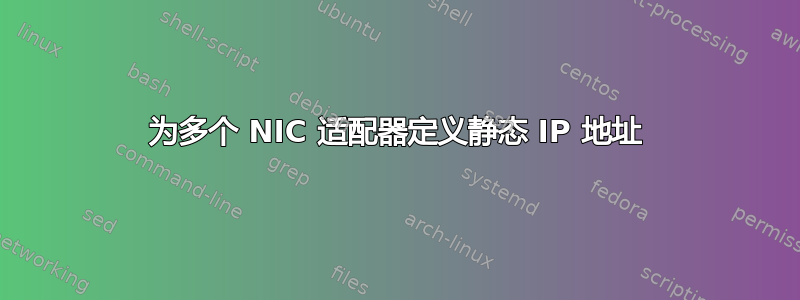
只是想了解如何使用 /etc/netplan 目录为具有多个 NIC 适配器(ieeth0 和 eth1)的 Ubuntu 17.10 服务器定义静态 IP 地址。(基本上是这篇文章的延续Ubuntu 17.10 不接受静态 IP并感谢所有回答这个问题的人)
这是我的新 /etc/netplan/01-netcfg.yaml 的一个示例,它运行良好。
# This file describes the network interfaces available on your system
# For more information, see netplan(5).
network:
version: 2
renderer: networkd
ethernets:
eth0:
dhcp4: no
dhcp6: no
addresses: [192.168.10.254/24]
gateway4: 192.168.10.1
nameservers:
addresses: [192.168.10.1,192.168.10.252]
我该如何定义 eth1 以便它可以位于不同的子网(例如 192.168.20.10/24)?
也提前谢谢!
答案1
简单的方法是,只需复制另一个节,就像您现在为 eth0 所做的那样,但将其命名为 eth1。请注意,这假设您的卡被可靠地命名为“eth0”和“eth1”:
# <<Existing config from question goes here>>
eth1:
# Note, "dhcp4/6: no" not needed
addresses: [192.168.20.10/24]
gateway4: 192.168.20.1
nameservers:
addresses: [192.168.20.1,192.168.20.252]
完整示例:
# This file describes the network interfaces available on your system
# For more information, see netplan(5).
network:
version: 2
renderer: networkd
ethernets:
eth0:
# Note, "dhcp4/6: no" not needed
addresses: [192.168.10.254/24]
gateway4: 192.168.10.1
nameservers:
addresses: [192.168.10.1,192.168.10.252]
eth1:
# Note, "dhcp4/6: no" not needed
addresses: [192.168.20.10/24]
gateway4: 192.168.20.1
nameservers:
addresses: [192.168.20.1,192.168.20.252]
如果您发现您的卡/dev/<ifname>出现问题,您还可以匹配 mac 地址或其他属性的节。在正确的设备节下添加类似以下内容会有所帮助。有关更多信息,请参阅 netplan(5):
match:
macaddress: 00:11:22:33:44:55


