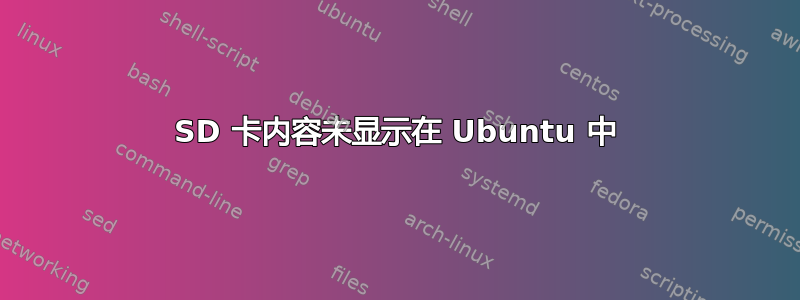
我已经使用 Ubuntu 笔记本电脑上的 LibreELEC USB-SD 创建工具将 OS 映像 (.img) 刻录到新的 SD 卡 (Sandisk 16GB) 中。我认为在写入之前不需要格式化 SD 卡。然后我尝试浏览 SD 卡上的文件,但 Ubuntu 无法显示 SD 卡的内容。它只显示 SD 卡上的可用空间。我也尝试在 Windows PC 上浏览 SD 卡,但它无法识别它,当单击 SD 卡驱动器图标时,Windows 显示警报,提示 SD 卡首先需要格式化。还列出了卷537 兆,无法打开,点击挂载时,显示错误信息:
Unable to access "537 MB Volume"
Error mounting /dev/mmcblk0p1 at /media/venitek/3463-3434: Command line 'mount -t "vfat" -o "uhelper=udisks2,nodev,nosuid,uid=1000,shortname=mixed,utf8=1,showexec,flush"
"/dev/mmcblk0p1" "/media/venitek/3463-3434"' exitedd with non-zero exit status 32: mount: /dev/mmcblk0p1: can't read superblock
编辑:这是输出fdisk -l命令:
$ sudo fdisk -l
Disk /dev/sda: 465.8 GiB, 500107862016 bytes, 976773168 sectors
Units: sectors of 1 * 512 = 512 bytes
Sector size (logical/physical): 512 bytes / 4096 bytes
I/O size (minimum/optimal): 4096 bytes / 4096 bytes
Disklabel type: dos
Disk identifier: 0xb45e11b8
Device Boot Start End Sectors Size Id Type
/dev/sda1 2048 718847 716800 350M de Dell Utility
/dev/sda2 718848 7010303 6291456 3G c W95 FAT32 (LBA)
/dev/sda3 * 7010304 960389119 953378816 454.6G 83 Linux
/dev/sda4 960391166 976771071 16379906 7.8G 5 Extended
/dev/sda5 960391168 976771071 16379904 7.8G 82 Linux swap / Solaris
Partition 4 does not start on physical sector boundary.
Disk /dev/mmcblk0: 14.9 GiB, 15931539456 bytes, 31116288 sectors
Units: sectors of 1 * 512 = 512 bytes
Sector size (logical/physical): 512 bytes / 512 bytes
I/O size (minimum/optimal): 512 bytes / 512 bytes
Disklabel type: dos
Disk identifier: 0xbe03dce7
Device Boot Start End Sectors Size Id Type
/dev/mmcblk0p1 * 8192 1056767 1048576 512M c W95 FAT32 (LBA)
/dev/mmcblk0p2 1056768 1122303 65536 32M 83 Linux
我也尝试了命令dd if=/dev/sdb1 bs=1024k count=10 | less,它只显示波浪号 ~ 字符的垂直列表,不确定是否可读。
答案1
写入 .img 或 .iso 文件的功能是 Ubuntu 内置的,不要使用一些奇怪的第三方工具。只需在 Nautilus(文件浏览器)中双击 .img 文件,或右键单击它,然后选择将其传递给映像写入器。选择您的 SD 卡作为目标,然后选择“恢复”映像。
您的 Windows 是否能够读取生成的 USB 取决于写入卡的文件系统。
答案2
我也遇到了同样的问题。我所做的就是将它插入另一个操作系统,例如 Chrome OS,它写道:此设备是一个未知分区,要使用此设备,请擦除并格式化。所以我所做的就是将它格式化为 fat32,它就成功了。我希望这对你有帮助
答案3
请按照以下步骤操作,它可以为您解决这个问题。
取出插入 SD 卡读卡器的所有 SD 卡。
启动终端。
运行以下命令重新安装udisks2。
sudo apt-get install --reinstall udisks2您必须输入 root 密码才能完成重新安装。
安装完成后,关闭终端并重新启动电脑。
尝试将 SD 卡插入 SD 卡读卡器插槽。现在应该可以工作了。


