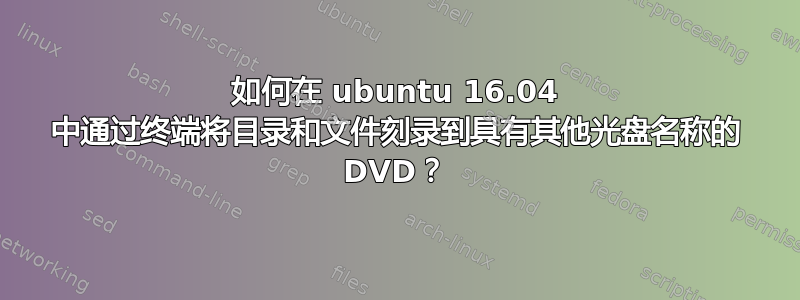
我想在终端中执行这些操作:
- 弹出 DVD-RW
- 检查 DVD 光盘是否空白
- 如果 DVD 为空白,则刻录 DVD(使用我给出的任何名称)
但是当我使用命令刻录 DVD 时,sudo wodim dev=/dev/sr0 -v -data /path/to/data/我无法选择光盘名称。我刻录了 DVD 并打开它,我看到光盘名称是 CD-ROM。我该如何设置光盘名称?我不想创建 ISO 文件,因为我的数据文件很大!
答案1
genisoimage有一个-V选项可以指定 ISO 的卷标。您可以使用此程序为要刻录的数据创建 ISO,然后让其wodim与映像一起工作。
-V volid
Specifies the volume ID (volume name or label) to be written
into the master block. There is space for 32 characters.
Equivalent to VOLI in the .genisoimagerc file. The volume ID is
used as the mount point by the Solaris volume manager and as a
label assigned to a disc on various other platforms such as Win‐
dows and Apple Mac OS.


