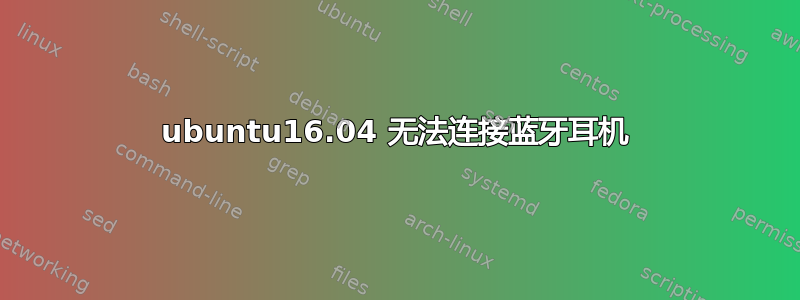
从今天早上起,我就无法将蓝牙耳机连接到我的 ubuntu Gnome 16.04 机器了。昨天它还运行正常。
现在,每当我尝试配对/连接到我的计算机时,它都会配对但无法连接。
文件上的消息/var/log/syslog:
Mar 5 14:59:28 Mijolnir bluetoothd[833]: a2dp-sink profile connect failed for 00:25:DB:70:00:F2: Protocol not available
输出[bluetooth]# info <MAC>:
Device 00:25:DB:70:00:F2
Name: G-CUBE BH-860
Alias: G-CUBE BH-860
Class: 0x240404
Icon: audio-card
Paired: yes
Trusted: yes
Blocked: no
Connected: no
LegacyPairing: no
UUID: Headset (00001108-0000-1000-8000-00805f9b34fb)
UUID: Audio Sink (0000110b-0000-1000-8000-00805f9b34fb)
UUID: A/V Remote Control Target (0000110c-0000-1000-8000-00805f9b34fb)
UUID: A/V Remote Control (0000110e-0000-1000-8000-00805f9b34fb)
UUID: Handsfree (0000111e-0000-1000-8000-00805f9b34fb)
RSSI: -50
输出[bluetooth]# show:
Controller A0:88:69:CC:48:9E
Name: Mijolnir
Alias: Mijolnir
Class: 0x000000
Powered: yes
Discoverable: yes
Pairable: yes
UUID: Generic Attribute Profile (00001801-0000-1000-8000-00805f9b34fb)
UUID: A/V Remote Control (0000110e-0000-1000-8000-00805f9b34fb)
UUID: OBEX File Transfer (00001106-0000-1000-8000-00805f9b34fb)
UUID: Generic Access Profile (00001800-0000-1000-8000-00805f9b34fb)
UUID: OBEX Object Push (00001105-0000-1000-8000-00805f9b34fb)
UUID: PnP Information (00001200-0000-1000-8000-00805f9b34fb)
UUID: A/V Remote Control Target (0000110c-0000-1000-8000-00805f9b34fb)
UUID: IrMC Sync (00001104-0000-1000-8000-00805f9b34fb)
UUID: Vendor specific (00005005-0000-1000-8000-0002ee000001)
UUID: Message Notification Se.. (00001133-0000-1000-8000-00805f9b34fb)
UUID: Phonebook Access Server (0000112f-0000-1000-8000-00805f9b34fb)
UUID: Message Access Server (00001132-0000-1000-8000-00805f9b34fb)
Modalias: usb:v1D6Bp0246d0525
Discovering: yes
输出至rfkill list:
0: hci0: Bluetooth
Soft blocked: no
Hard blocked: no
1: phy0: Wireless LAN
Soft blocked: no
Hard blocked: no
有人能告诉我如何解决这个问题吗?
答案1
经过一番挖掘,我发现 pulseaudio 和 bluez 存在问题。与委托给 gstreamer 的协议有关,但我似乎找不到我读到这篇文章的帖子。一定是最新更新出了问题,因为我前一天的蓝牙工作正常
无论如何.. 为我解决这个问题的方法是清除 pulseaudio 并重新安装它。这个帖子:
$ sudo apt-get purge pulseaudio
$ sudo apt-get clean && sudo apt-get autoremove
$ sudo apt-get install pulseaudio*
$ sudo alsa force-reload
$ pavucontrol
然后重新启动。
我曾尝试清除并重新安装 pulseaudio 蓝牙模块。但这并没有解决我的问题。因此,在我安装 pulseaudio 的步骤中,请注意我安装了pulseaudio*。这将安装所有 pulseaudio 模块,包括蓝牙。您实际上不需要运行 pavucontrol,因为您可能需要安装它。它在这里为我们所做的一切实际上就是重新启动 pulseaudio。我决定安装它,因为它有更多用于 pulseaudio 的实用程序和设置选项。
帖子建议进行更多调整。但配对/连接问题在重启后就解决了,所以我从来没有遇到过这种情况。
我之前遇到的 pulseaudio 问题在我重新安装后就出现了,无法识别 a2dp。如果你也遇到这种情况,请检查这个帖子进行修复。
现在一切都按预期进行。
答案2
我建议从设置中删除该设备,然后使用 bluetoothctl 添加该设备。Ps:记得在删除之前复制粘贴设备 mac 地址
bluetoothctl
scan on
pair <mac>


