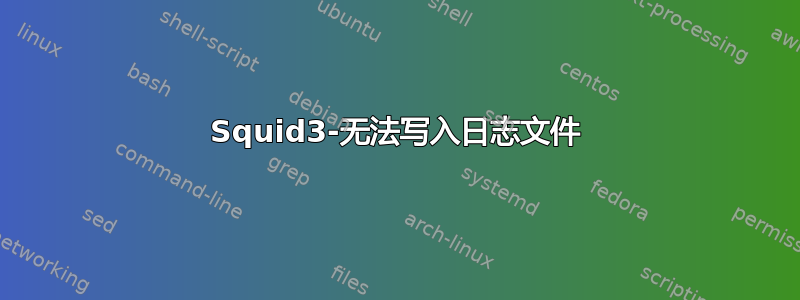
启动新安装的 squid(Linux ubuntu-server 4.13.0-36-generic 上的 Squid 3.5.27)时遇到问题。不断出现:
$ squid
WARNING: Cannot write log file: /var/log/squid/cache.log
/var/log/squid/cache.log: Permission denied
messages will be sent to 'stderr'.
我已将权限更改如下(根据评论):
$ sudo chmod 644 /var/log/squid/cache.log
$ namei -l /var/log/squid/cache.log
f: /var/log/squid/cache.log
drwxr-xr-x root root /
drwxr-xr-x root root var
drwxrwxr-x root syslog log
drwxr-xr-x proxy proxy squid
-rw-r--r-- 755 proxy cache.log
用户代理人是吗?已经看到用户乌贼在一些帖子中提到,但在服务器中密码文件 /etc/passwd,仅限用户代理人显示。更改后,使用调试选项运行 squid:
$ squid -NCd1
WARNING: Cannot write log file: /var/log/squid/cache.log
/var/log/squid/cache.log: Permission denied
messages will be sent to 'stderr'.
2018/03/14 13:55:57| Set Current Directory to /var/cache/squid
WARNING: Cannot write log file: /var/log/squid/cache.log
/var/log/squid/cache.log: Permission denied
messages will be sent to 'stderr'.
2018/03/14 13:55:57| WARNING: Closing open FD 2
2018/03/14 13:55:57| Starting Squid Cache version 3.5.27 for x86_64-pc-linux-gnu...
2018/03/14 13:55:57| Service Name: squid
2018/03/14 13:55:57| Process ID 4200
2018/03/14 13:55:57| Process Roles: master worker
2018/03/14 13:55:57| With 1024 file descriptors available
2018/03/14 13:55:57| Initializing IP Cache...
2018/03/14 13:55:57| DNS Socket created at [::], FD 8
2018/03/14 13:55:57| DNS Socket created at 0.0.0.0, FD 9
2018/03/14 13:55:57| Adding nameserver 127.0.0.53 from /etc/resolv.conf
2018/03/14 13:55:57| Adding domain WORKGROUP from /etc/resolv.conf
2018/03/14 13:55:57| Logfile: opening log daemon:/var/log/squid/access.log
2018/03/14 13:55:57| Logfile Daemon: opening log /var/log/squid/access.log
2018/03/14 13:55:57| WARNING: no_suid: setuid(0): (1) Operation not permitted
2018/03/14 13:55:57| Store logging disabled
2018/03/14 13:55:57| Swap maxSize 0 + 262144 KB, estimated 20164 objects
2018/03/14 13:55:57| Target number of buckets: 1008
2018/03/14 13:55:57| Using 8192 Store buckets
2018/03/14 13:55:57| Max Mem size: 262144 KB
2018/03/14 13:55:57| Max Swap size: 0 KB
2018/03/14 13:55:57| Using Least Load store dir selection
2018/03/14 13:55:57| Set Current Directory to /var/cache/squid
2018/03/14 13:55:57| Finished loading MIME types and icons.
2018/03/14 13:55:57| HTCP Disabled.
fopen: Permission denied
2018/03/14 13:55:57| WARNING: no_suid: setuid(0): (1) Operation not permitted
2018/03/14 13:55:57| Pinger socket opened on FD 16
2018/03/14 13:55:57| /var/run/squid.pid: (13) Permission denied
2018/03/14 13:55:57| Closing HTTP port [::]:3128
2018/03/14 13:55:57| Closing HTTPS port [::]:3130
FATAL: Could not write pid file
Squid Cache (Version 3.5.27): Terminated abnormally.
CPU Usage: 0.034 seconds = 0.022 user + 0.011 sys
Maximum Resident Size: 76608 KB
Page faults with physical i/o: 0
2018/03/14 13:55:57| pinger: Initialising ICMP pinger ...
2018/03/14 13:55:57| icmp_sock: (1) Operation not permitted
2018/03/14 13:55:57| pinger: Unable to start ICMP pinger.
2018/03/14 13:55:57| icmp_sock: (1) Operation not permitted
2018/03/14 13:55:57| pinger: Unable to start ICMPv6 pinger.
2018/03/14 13:55:57| FATAL: pinger: Unable to open any ICMP sockets.
Aborted (core dumped)
使用代理用户进行调试(根据评论),我得到:
$ sudo -u proxy squid -NCd1
2018/03/14 16:00:50| Set Current Directory to /var/cache/squid
2018/03/14 16:00:50| Starting Squid Cache version 3.5.27 for x86_64-pc-linux-gnu...
2018/03/14 16:00:50| Service Name: squid
2018/03/14 16:00:50| Process ID 4468
2018/03/14 16:00:50| Process Roles: master worker
2018/03/14 16:00:50| With 1024 file descriptors available
2018/03/14 16:00:50| Initializing IP Cache...
2018/03/14 16:00:50| DNS Socket created at [::], FD 9
2018/03/14 16:00:50| DNS Socket created at 0.0.0.0, FD 10
2018/03/14 16:00:50| Adding nameserver 127.0.0.53 from /etc/resolv.conf
2018/03/14 16:00:50| Adding domain WORKGROUP from /etc/resolv.conf
2018/03/14 16:00:50| Logfile: opening log daemon:/var/log/squid/access.log
2018/03/14 16:00:50| Logfile Daemon: opening log /var/log/squid/access.log
2018/03/14 16:00:50| WARNING: no_suid: setuid(0): (1) Operation not permitted
2018/03/14 16:00:50| Store logging disabled
2018/03/14 16:00:50| Swap maxSize 0 + 262144 KB, estimated 20164 objects
2018/03/14 16:00:50| Target number of buckets: 1008
2018/03/14 16:00:50| Using 8192 Store buckets
2018/03/14 16:00:50| Max Mem size: 262144 KB
2018/03/14 16:00:50| Max Swap size: 0 KB
2018/03/14 16:00:50| Using Least Load store dir selection
2018/03/14 16:00:50| Set Current Directory to /var/cache/squid
2018/03/14 16:00:50| Finished loading MIME types and icons.
2018/03/14 16:00:50| HTCP Disabled.
2018/03/14 16:00:50| WARNING: no_suid: setuid(0): (1) Operation not permitted
2018/03/14 16:00:50| Pinger socket opened on FD 17
2018/03/14 16:00:50| /var/run/squid.pid: (13) Permission denied
2018/03/14 16:00:50| Closing HTTP port [::]:3128
2018/03/14 16:00:50| Closing HTTPS port [::]:3130
FATAL: Could not write pid file
Aborted
添加带有 chown 代理的 squid.pid,得到一个正在运行的 squid:
$ sudo -u proxy squid -NCd1
2018/03/14 16:10:54| Set Current Directory to /var/cache/squid
2018/03/14 16:10:54| Starting Squid Cache version 3.5.27 for x86_64-pc-linux-gnu...
2018/03/14 16:10:54| Service Name: squid
2018/03/14 16:10:54| Process ID 4520
2018/03/14 16:10:54| Process Roles: master worker
2018/03/14 16:10:54| With 1024 file descriptors available
2018/03/14 16:10:54| Initializing IP Cache...
2018/03/14 16:10:54| DNS Socket created at [::], FD 9
2018/03/14 16:10:54| DNS Socket created at 0.0.0.0, FD 10
2018/03/14 16:10:54| Adding nameserver 127.0.0.53 from /etc/resolv.conf
2018/03/14 16:10:54| Adding domain WORKGROUP from /etc/resolv.conf
2018/03/14 16:10:54| Logfile: opening log daemon:/var/log/squid/access.log
2018/03/14 16:10:54| Logfile Daemon: opening log /var/log/squid/access.log
2018/03/14 16:10:54| WARNING: no_suid: setuid(0): (1) Operation not permitted
2018/03/14 16:10:54| Store logging disabled
2018/03/14 16:10:54| Swap maxSize 0 + 262144 KB, estimated 20164 objects
2018/03/14 16:10:54| Target number of buckets: 1008
2018/03/14 16:10:54| Using 8192 Store buckets
2018/03/14 16:10:54| Max Mem size: 262144 KB
2018/03/14 16:10:54| Max Swap size: 0 KB
2018/03/14 16:10:54| Using Least Load store dir selection
2018/03/14 16:10:54| Set Current Directory to /var/cache/squid
2018/03/14 16:10:54| Finished loading MIME types and icons.
2018/03/14 16:10:54| HTCP Disabled.
2018/03/14 16:10:54| WARNING: no_suid: setuid(0): (1) Operation not permitted
2018/03/14 16:10:54| Pinger socket opened on FD 17
2018/03/14 16:10:54| Squid plugin modules loaded: 0
2018/03/14 16:10:54| Adaptation support is off.
2018/03/14 16:10:54| Accepting SSL bumped HTTP Socket connections at local=[::]:3128 remote=[::] FD 14 flags=9
2018/03/14 16:10:54| Accepting NAT intercepted SSL bumped HTTPS Socket connections at local=[::]:3130 remote=[::] FD 15 flags=41
2018/03/14 16:10:55| storeLateRelease: released 0 objects
根据评论进行编辑。
答案1
chown 755... 您的意思是chmod 755?您将文件所有者设置为 ID 为 755 的用户(但可能没有这样的用户)。将其恢复为该用户所有proxy:
sudo chown proxy /var/log/squid/cache.log
并且日志文件不需要执行权限。chmod 644应该足够了。
答案2
只需使用此命令
sudo chmod -R 1777 /var/log/squid/cache.log


